
This update of both the MainWP Dashboard and Child plugin is focused on better syncing and updating of the child sites and better server information. With Dashboard 1.08 syncing you Child sites to your Dashboard can be fine tuned to match your server resources.
If you have a server that can handle faster syncing and updating then you can adjust your Dashboard for that and conversely if you have a server that struggles when syncing and updating then you can slow the service down for better results with less timeouts.
MainWP Dashboard Update 1.08
- Added Minimum delay between requests to Settings Advanced Options
- Added Minimum delay between requests to the same ip Settings Advanced Options
- Fixed issue with some premium plugins showing as Trusted in email when not Trusted
- Added Wp-Config Page Viewer to Server Information
- Added new German translations
- Changed Max Request Error Message to provide link to more information
MainWP Child Update .29
- Added ability to view Child site error logs on MainWP Dashboard
- Added ability to view Child site Wp-Config on MainWP Dashboard
- Added new Hooks for Branding Extension
- Added tweak for Code Snippet Extension
MainWP Dashboard 1.08 Breakdown
* Setting Advanced Options
In the new Settings – Advanced Options you are given 4 options for controlling the speed of your syncing and updating.
2 Options are for Cross IP Settings these are for Child sites NOT on the same IP.
Maximum simultaneous requests: When too many requests are sent out, they will begin to time out. This will cause child sites to be shown as offline while they are online. With a typical shared host you should set this at 4, set to 0 for unlimited.
Minimum delay between requests (milliseconds) : Minimum delay between requests (milliseconds). With a typical shared host you should set this at 200.
2 Options are for Same IP Settings this setting is for sites on the same IP.
Maximum simultaneous requests per ip: Maximum simultaneous requests per IP. When too many requests are sent out, they will begin to time out. This will cause child sites to be shown as offline while they are online. With a typical shared host you should set this at 1, set to 0 for unlimited.
Minimum delay between requests to the same ip (milliseconds): Minimum delay between requests (milliseconds) per IP. With a typical shared host you should set this at 1000.
* Dashboard WP-Config
The new Dashboard Wp-Config viewer can be found in the Wp-Config File tab of the Server Information screen. This only allows you to quickly view the Wp-Config File it does not allow you to edit it.
* Child Site WP-Config and Error Log
We also added the Wp-Config viewer and Error Log Viewer to the Child Site Information tab (Requires a minimum of Dashboard 1.0.8 and Child .29) . You can access this new feature by going to your Server Information page then selecting the Child Site Information tab. Once you are on the Child Site Information page your can then select the Child site you wish to see information for from the left hand drop down. This will display all your child site information with the Wp-Config viewer and Error Log Viewer at the bottom of the page.
* Current Plugin Versions are:
MainWP Main: 1.0.8
Should show as an automated update from your MainWP site plugins page or download from the WP Repository here.
MainWP Child: 0.29
Should show as an automated update from your MainWP Dashboard or download from the WP Repository here.
Thanks!

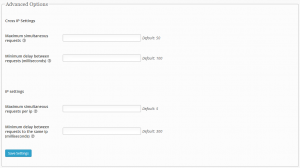






Comments are closed.