
Building an affiliate network is a marketing method in which the network owner gets paid for referring potential customers to a specific product. Payment method can be PPC (pay-per-click) where network owner gets paid every time a visitor clicks on one of the advertising links or a Commission-Based payment system where the owner is paid on actual conversions.
In this article we are going to go over four steps which will show you the quickest way to set up an affiliate network:
- Applying for an Affiliate Program.
- Setting up the MainWP Content Extension.
- Setting up a Template website.
- Building a network of sites with the MainWP site cloning tool.
Applying for an Affiliate Program
One of the largest affiliate programs in the World is the eBay Affiliate Partner Program. Once you are approved you should apply to other affiliate programs too, Amazon is a large and reputable company you can also apply to and become an Affiliate.For this demonstration post, we are going to apply only for the eBay Affiliate Partner program.
First, visit https://www.ebaypartnernetwork.com and locate the Apply Now! button and click it.
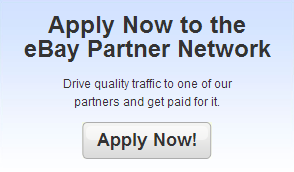 This brings you to a 3 step registration process. Before getting started, read the prerequisites. If you meet them begin to fill in the form and click the next button.
This brings you to a 3 step registration process. Before getting started, read the prerequisites. If you meet them begin to fill in the form and click the next button.
Once approved an email will be sent to your registered address giving you further instructions on how to activate and finalize your account. Once accepted you will be required to sign up for Commission Junction, which is free, and used by eBay to track clicks and pay there affiliates.
Be patient the whole process takes a couple of days.
You will also need an eBay Developer API Key. to get one, follow this link .
Setting up the MainWP Content Extension
In order to automate content (affiliate products) publishing on your site(s), we are going to use the MainWP Content Extension. This awesome tool will save you a lot of time which will allow you to focus on more important things. Not only does it grab content from many reliable sources it also provides you a fully automated scheduling mechanism.
We assume you are already using the MainWP plugin, if not what are you waiting for? Grab your copy here!
Once you have all of the necessary tools, go to the MainWP Extensions page and locate the Content Generator extension.
![]()
Click the Setting icon to go to the content settings page.
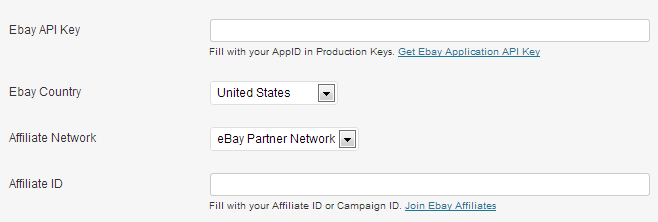
In the eBay settings area, enter your eBay API Key, set a country, Affiliate Network and Affiliate ID. If you don’t have it handy, you can find your API Key in your eBay Developer Program account page and your Affiliate ID in the eBay Affiliate Partner account page.
When done, hit the Save Settings button at the bottom of the page.
Setting Up a Template Site
Many people try to set up an affiliate network, but not everyone is successful at it. The most successful people in this business take time to research products, create links and content and develop strategy.
Now we need make a few decisions. Figure out a few product ideas for your websites, It is usually best to choose something you have experience with or a passion for.
Once you have made your product choice for your sites use that idea and theme to create a related Template site. Install the latest copy of WordPress, your favorite plugins and theme, set up all widgets you are planning to use, create all the pages you will need and even write a few articles. Once you are happy with the site add it to your MainWP Dashboard.
Building a network of sites with the MainWP WordPress Cloning Tool
You can add as many child sites to your network as you like. The easiest way to do this is with the Fantastico tool which is built into cPanel and used by many hosts, if you don’t have fantastico check with your hosting company for a similar tool. Remember to add all of your child sites to your MainWP Dashboard site. This step is necessary to clone your new Template site.
When your network is ready, the last thing you need to do is to populate it with items from eBay. Here’s where the MainWP Content Extension will help automate things, you can schedule posts and pages with products from one central dashboard.
Visit your MainWP dashboard site. Make sure your eBay settings are set properly in the Content Extension settings page. When you are sure everything is correct, go to the MainWP > Posts page and locate the MainWP Generate Content Options widget.
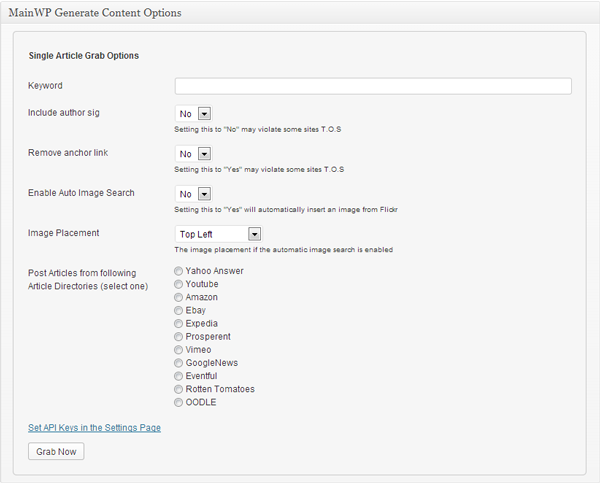
Enter a few keywords related to your product, set your preferences, select eBay as the source option and click the Grab Now button. The extension will grab content for your post and publish it for you. These posts and pages can be edited manually if needed. When you are done, select a site/s and click the Publish button. The article will automatically be posted on all selected sites.
Repeat this process until you think you have enough items on your site.
To automate this process, use the MainWP Content Extension scheduling system. Go to MainWP > Posts > Generate Content tab.
Set the master schedule frequency,
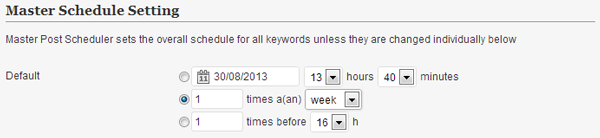
Enter your keywords.
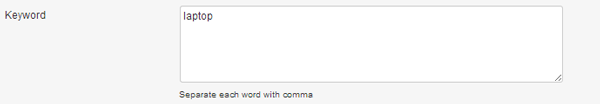
Select Sites/Categories to post to and click the Add Schedule button.
In the Schedule Settings select eBay as a source and click the Save and Run Button. The extension will do the rest. Your sites will be updated with new items regularly.






