When it comes to project management for WordPress designers, it can be a difficult process to sloth through. There are so many project management tools on the market you can get carried away trying them all.
Usually, when project management comes up with a web professional, I advise they decide what is important to their business.
For example, do you have a team? How many do you have on your team? What needs do you have?
It is quite difficult to evaluate a project management tool when you aren’t sure what your needs are. That is easier said than done.
In my own history of trying out these tools, I have dove in and tried various tools at one point or another. I have taken advantage of free trial periods as well as tools that are free.
I have been left wanting in most cases, probably because I am a solopreneur and don’t really have a team. However, if you do have a team, project management can be indispensable.
James Rose of Content Snare explains that a project management tool is needed when you reach a team of 3,
There’s no point wasting hours digging through project management tools if you don’t need one.
I think it becomes important around 3 staff/contractors. Before that, you can get away with a simple “task based” system like Asana or Trello.
So, why do we need a project management tool? As Matthew Guay says at the Zapier blog,
Projects can quickly take on a life of their own, spiraling out of budget and taking far more time than planned. Project management software can help—but it adds an extra item to your already-strapped budget.
What if you are a small team of one to three? Well, there are many ways to keep track of your project using basic task management tools. Today we are going to take a look at a few that small website design teams can use.
Management Approach
Project management methodology is its own course of study. Many software development teams ascribe to an agile methodology. For small website design teams, a more task-oriented approach with flexibility is key. Utilizing a system that allows for flexibility is critical. Further, small teams need the ability to collaborate with their clients.
Learn More:
Project Management 101: The Complete Guide to Agile, Kanban, Scrum and Beyond
Four Tools
Workep
Workep is a simple project management solution that is completely integrated with Google Documents. It can be used with Google Suite or with a Google account. It comes with the ability to create tasks and utilizes the Google Drive structure for storage.
On June 1, 2016, Workep was by developer Carlos E Alvarez.
The great thing about Workep is you can be a simple as you want for a project using a task list layout or go more complicated with the Kaban. If you already use Google Calendar, then integration with your Workep is a breeze.
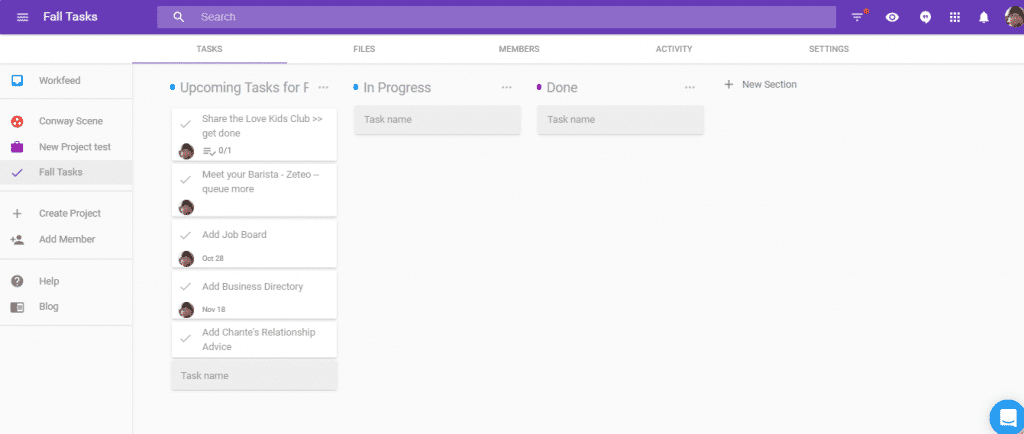
Wrike
Wrike is a task-based system which allows for storage and collaboration. The entire process is centered around tasks. In Wrike, you can create Projects as well as Folders where you can load all necessary documents.
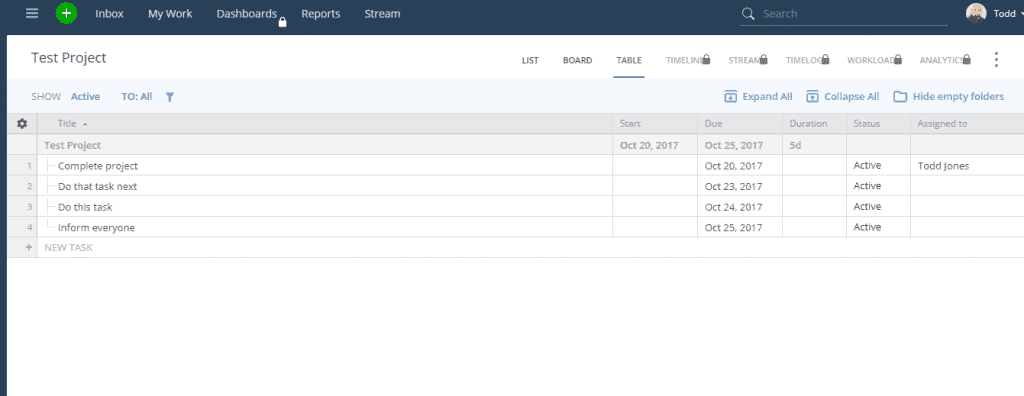
Simple task management is free, and you can have a team of 5 with 2 GB of space. Not bad for getting started off. Wrike has multiple layouts including a Board, List, and Table. This is more than enough to get started. You will need to upgrade to have Wrike’s collaboration features and the pricing is reasonable making it easier to scale as your team grows.
The tool has loads of integrations including several zaps from Zapier allowing you to use Wrike with just about any application you already use.
In early 2016, Mason James of Valet posted a post on their blog mentioning 12 reasons for using Wrike. In the article, he wrote,
Wrike is a project management software with tremendous flexibility. You make folders (aka projects) and nest them within other folders. It’s a very simple concept really, but it works. Each folder has tasks and time logged to it, and each folder can have multiple views. It’s powerful, and it’s scalable for a large team.
Wrike is a very robust tool for task management.
FreedCamp
Angel Grablev launched FreedCamp in 2010 and since then it has grown to over 650,000 + users.
Freedcamp is a well-designed project management system with all of the features needed to manage a product. Sometime back, in a Slack chatroom, I was asking people about project management tools and Sridhar Katakam mentioned FreedCamp. I hadn’t heard of it before.
My first try at using FreedCamp fell short. I really didn’t understand. I checked back this year after hearing Erin Flynn sing its praises and took another look. Now, for the past few months, I have been using FreedCamp to manage some of my writing assignments and it works pretty well. For example, I get notifications because of a one-click integration with my Gmail account.
I use the calendar view to get an overview and when I add a task, I can drill down to see more specifics. I manage tasks a little better if I can see the big picture first and a calendar does that for me.
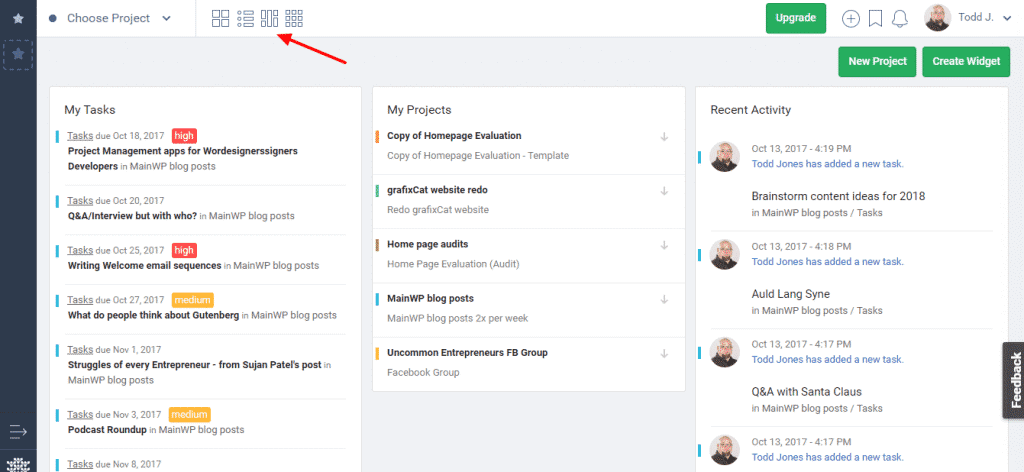
Unlike other project management tools, pricing isn’t based on users. For the free plan, you get unlimited users along with many other collaboration features. Upgrades are extremely reasonable.
You workspace comes with several layouts including Dashboard, Tasks, Widgets, and Calendar.
Trello
Trello is a task management software that allows you to utilize boards and collaborate with others to manage your projects.
Trello is a web-based project management application originally made by Fog Creek Software in 2011, that was spun out to form the basis of a separate company in 2014[1] and later sold to Atlassian in January 2017.[2] The company is based in New York City.[3]
It operates a freemium business model, as well as being cross-subsidized by other Fog Creek Software products. A basic service is provided free of charge, although a Business Class paid-for service was launched in 2013.[4] Wikpedia
WP Curve famously used Trello in its early years to manage their tasks. Many companies, including software companies, will use Trello to create roadmaps for future features of their projects. In fact, MainWP uses Trello for all of their roadmaps.
You can use Trello in its basic form or extend it to a more custom solution for your team. Powerups help you extend the software with features such as a calendar and various other integrations. There are many reasons to consider using Trello.
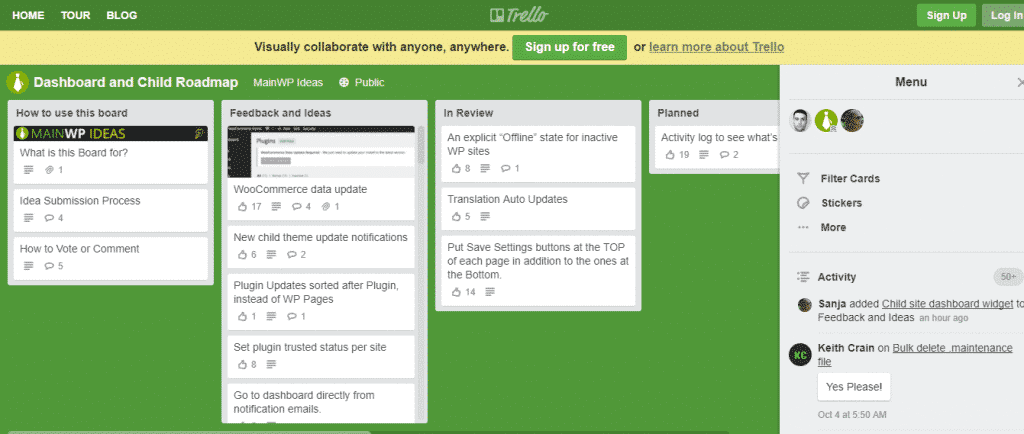
Over to you
So, task management is extremely important. In years past, before the influx of applications, we might have used a giant whiteboard or a notebook to keep a list of tasks. Software has complicated the process a little bit, but it has also helped with collaboration.
Trello, FreedCamp, Wrike, and Workep are very good, simple task management tools for WordPress professionals. Do you use one of these tools or do you have a preference of another tool?
Let us know in the comments!








5 thoughts on “4 Task management tools for WordPress professionals”
Nice overview! Great job.
I have used FreedCamp for over a year now and I am highly satisfied with it. In the past I have used Trello, Basecamp, Asana and many other cloud-based project management tools. Freedcamp is by far the best that I have found.
Thanks, Tim! I am liking Freedcamp too. I do so many different types of things and I can do them all there. Still navigating getting more organized.
I am a happy user of freedcamp ! If they manage to “modernize” the screens and develop a mobile app, this tool will be evebn more awesome then it is allready !
A big fan !
Hey, Bart, they are working on apps I think. There is a Beta that I came across the other day for Android. They always seem to improve.
Thanks for commenting!
Hi Todd, it a helpful article Just stared with blogging and using WP and MainWP has pretty much all required details.
Comments are closed.