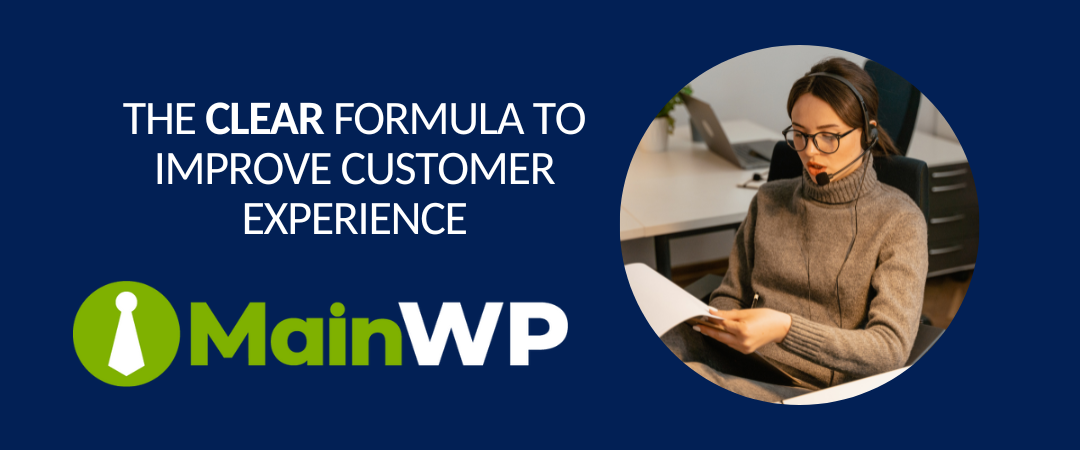Customer experience is an absolutely critical piece of any business. And it feels like fewer companies understand this.
If you are like me and millions of other shoppers, you are using self check out in your favorite stores in 2023.
Amazingly, these companies do not invite us to their end of the year holiday parties.
Go figure.
Everywhere we turn, it seems like C-Suite executives cut customer service. Cutting customer service hurts the customer experience. They may blame it on the COVID-19 pandemic, but I believe it goes back before that.
There is nothing more infuriating than trying to get help from a company and being inconvenienced time and again.
According to data from Zendesk,
“50% of consumers will switch to a competitor after one bad experience, and 80% will switch to a competitor after more than one bad experience.”
Yikes.
People don’t have a lot of patience when it comes to their experience.
What exactly is a customer experience? Customer Experience expert Brittany Hodak says explains,
“The definition behind customer experience (CX) isn’t as complicated as it might sound. In simple terms, it’s the impression you make on your customers with every interaction. From the first time your customers discover your brand until after they’ve made a sale, each impression matters for your overall experience. Like customer service, this is a way to stand out from the competition no matter your niche.”
So, it is imperative that WordPress Care companies provide a good customer experience as well.
Today, we are going to look at the CLEAR Formula to boost customer experience for WordPress care companies.
Our formula, CLEAR, stands for Communication, Listen, Expedite, Resources. Let’s break each one down.
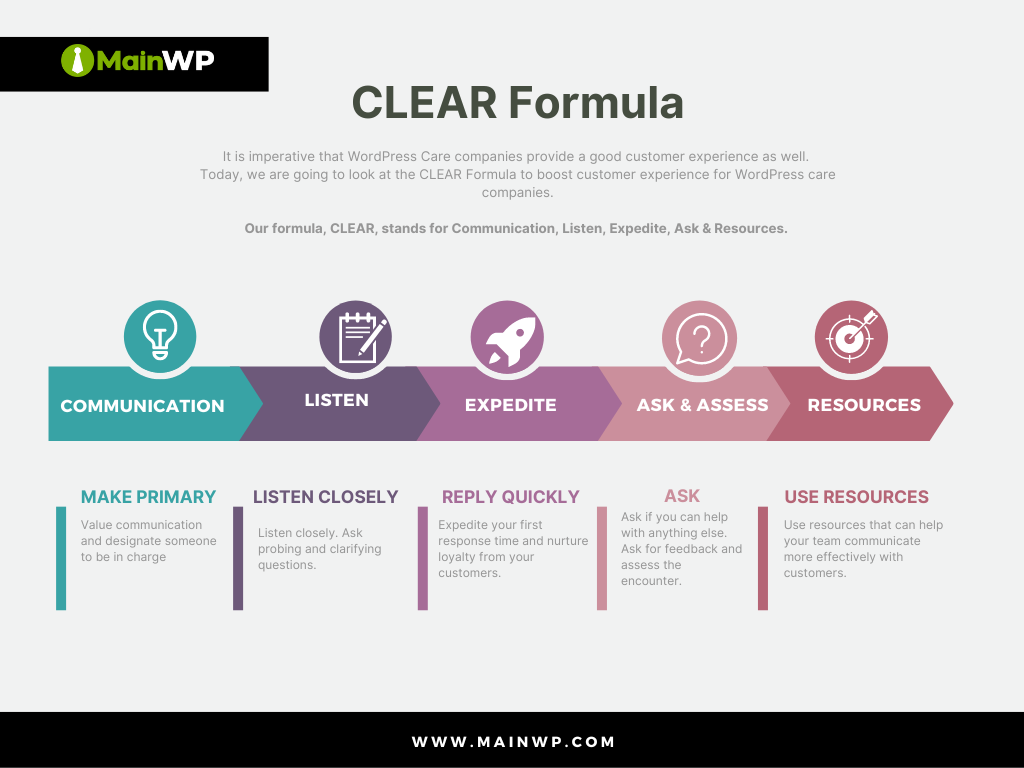
Communication – Value communication
When it comes to customer interactions, it starts with communication. And communication is a two-way street. It is imperative to value communication highly.
Failure to do so will lead to poor customer experiences.
Conversely, clear communication can help nurture customer loyalty.
WordPress Care companies can value communication by assigning someone to handle communications with customers.
We know that some team members are better at communication. That person should lead communications. Don’t make it another task for them to do, but a primary job function.

Listen and listen closely, actively.
I know many times when I handled customer requests, they often used the wrong terminology. Sometimes you have become a sleuth. What do they mean when they say that?
You may have to ask clarifying or probing questions.
“Probing questions are designed to steer the conversation to get the information you need to assist the customer. Customers often focus their attention on how the issue affects them (and how they feel about it) rather than explaining precisely what it is.” Source
As for clarifying questions, a slightly different technique,
“Use clarifying questions when you have a good idea of the customer’s problem and just want to make sure you’ve understood.”
An example may be to say back to your customer what you understand the problem to be and ask if that is correct. In doing so, you clarify the problem or the request.
These questions will help you listen more closely to get the correct understanding of the request or problem.

Expedite – Reply quickly if you can to support requests.
When I talk about expediting support and requests, I simply mean act quickly.
Many companies will have some language about 24-48 hours turnaround, etc., and that is fine. Nevertheless, you should seek to complete them quickly. If you can take care of the request quickly, this helps your customer feel valued.
It is important to always reply to the request as soon as you can. Replying quickly may be as, if not more, important than completing the request.
CRM Super Office does an annual survey and recently they learned that 62% of companies fail to respond to their customers.
Further, they said,
“For companies that do respond, the average response time is 12 hours – with the slowest response taking longer than 8 days!” Source
They rightly point out this is an opportunity to stand out.
They did another survey asking 3200 consumers how quickly they expect companies to respond.
The answer? Almost half expected a response faster than 4 hours.
Further,
“Adding on, 90% of customers view an instant response as either crucial or very important when they need customer service assistance. Of these, 60% consider instant to mean within 10 minutes or faster.” Source.
A survey of companies revealed 1 minute as the fastest response time, about 12 hours as the average response time, and 8 days as the slowest.
A huge part of expediting customer requests is called the first response time (FRT).
Want to improve customer loyalty and experience? Expedite your response time.

Ask & Assess
First, ask your customer if you can help them with anything else. They may have a totally unrelated problem, but they will feel heard.
Need help to close a customer service request? Here is are some templates.
You may need to open a new ticket, but that isn’t what’s important. Finding out if they have another issue for you to solve is what’s important.
As part of the end of your interaction, ask for feedback. Most customer support agents do this as a survey. If the customer has felt heard and valued, they will take a short survey.
HelpScout has a thorough article on customer support feedback.
Finally, assess the interaction. This may come in the form of making notes in a customer’s file explaining the issue and the solution you used.
Ask if there is something that could have been done differently. Ask what problems you encountered.
Perhaps the interaction will lead you to update standard operating procedures or your processes. This kind of assessment can make you a better team.

Resources – Use resources that can help.
Okay, now that I have convinced you how important communication with your customer is, you will need some resources.
Not everyone is good at crafting emails on the fly to respond to customer requests. I totally understand that.
You may need some email templates to help you with your responses.
You can automate some of this using templates and various tools.
Here are some places you can find templates for this:
HubSpot – Customer Service Email Templates
Acquire – Customer Service Email Templates
Erin Flynn for sticky situations
Live Agent – Customer Service Email Templates
Zendesk – Customer Service Email Templates
Groove HQ – Customer Service Email Templates
Wrapping it up
Improve your Customer Experience using the CLEAR Formula. Make sure you value communication by being clear. Listen to your customer. You will need to ask probing and clarifying questions.
Be sure to expedite your response and work diligently to complete the request quickly. Once you have finished, ask and assess. Ask your customer if they need anything else and ask for their feedback.
Once you have completed the request, be sure to assess the interaction. Make notes in the client’s file about the type of request. If you need to update your process, be sure to do that.
Finally, don’t be afraid to use resources that can help you with your customer interactions.
Let us know your thoughts on customer experience in the MainWP Facebook Users Group.