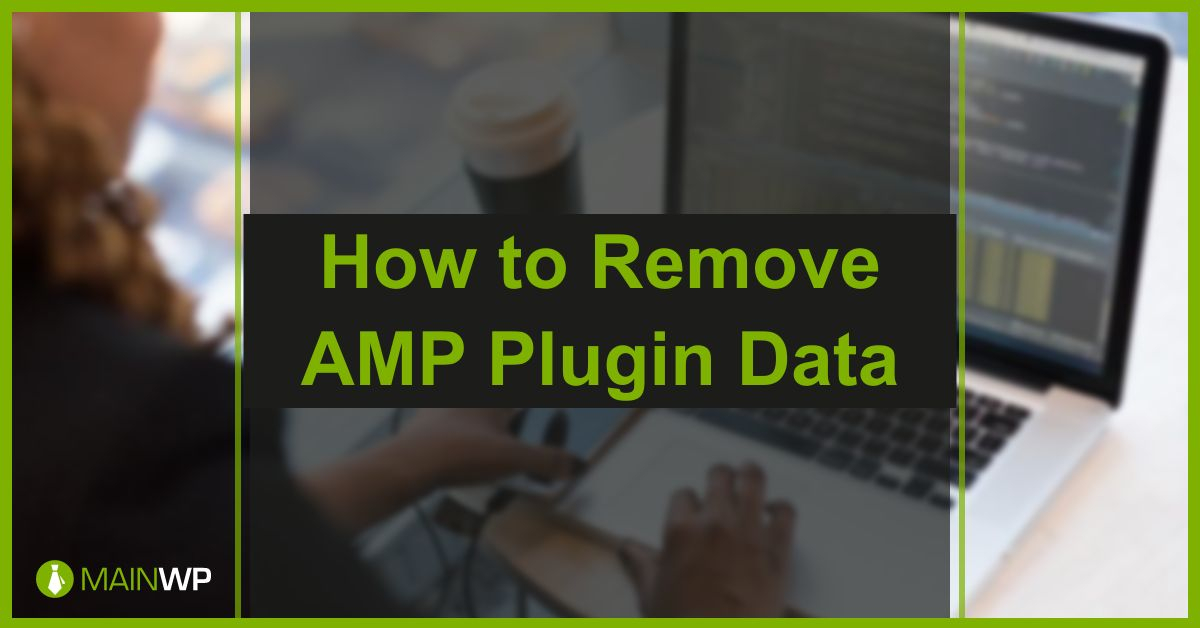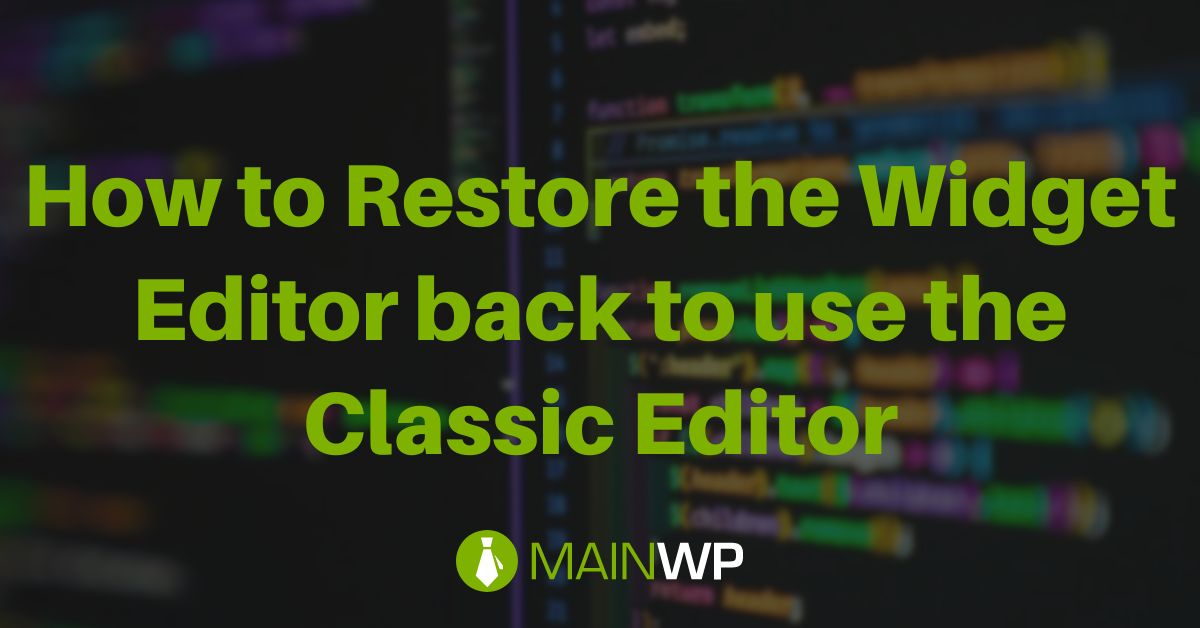How to Limit Login Attempts on Your Site
One of the easiest ways to help prevent brute force attacks is by being able to limit login attempts. This is where variations of commonly used username and passwords are used to try to gain access to your site. If you are not already using a security plugin on your site such as iThemes Security Pro, Wordfence, Sucuri, or Shield then one of the simplest plugins to limit login attempts is WPS Limit Login. After you have installed and the WPS Limit Login plugin it will add a new admin menu; Settings > WPS Limit Login The plugin has a