What do you do with your email list when you start a new brand? This is a good question.
I have a dilemma. This year I decided to rebrand my business. The new business brand makes sense, it’s easier to spell, easier to say, easier to remember, just a better brand than the old one.
So, I set out to make it happen. It took me some time but I finally got the new website launched. However, the idea of my email list came up.
You see, I had an established list at the old site and old brand. That list included people from my earlier days when I offered services I don’t offer as much anymore.
They might not be a good fit for the new brand and I recognize that.
So, instead of just creating a new list, I decided to create a completely new account for MailChimp to keep the other lists separate.
My first question is, “Do I just move all the addresses over, explain what I just did and give people to opt out or do I just build the new list from the beginning and invite those on the old list to jump over?”
I struggled with that a tad, but then something happened this year that you all remember. Earlier this year, the new European Union launched the GDPR. So, in the spirit of transparency, I opted to build a new list from scratch and invite subscribers from the old list over to the new list.
So, in this post I am going to walk you through the process I used to encourage users from one email list to move to a new email list. I am still in the process, so I have no definitive results as of yet.
One thing to note. Early on, I did tell people on the old list that I was closing the list and that they should move over to the new list if they still wanted to hear from me. A few did.
Additionally, on the new website, I started signing up users for the new list.
So this week, with encouragement from a friend, I decided to put a hard line on dropping the old list. To do this, I had to strongly encourage folks to move over.
Build an Autoresponder Series
The first thing I did was to build an autoresponder series. I didn’t exactly find one readily available online for encouraging subscribers to move from one list to the other, so I had to create my own.
My friend Sofi told me to explain the benefits of the new list. Therefore, I brainstormed a few reasons to be on the new list and created my emails based on those reasons.
Further, I looked back in the archives at some of the emails I had written in the past three or four years. I found three with great stories I could repurpose just for this email list.
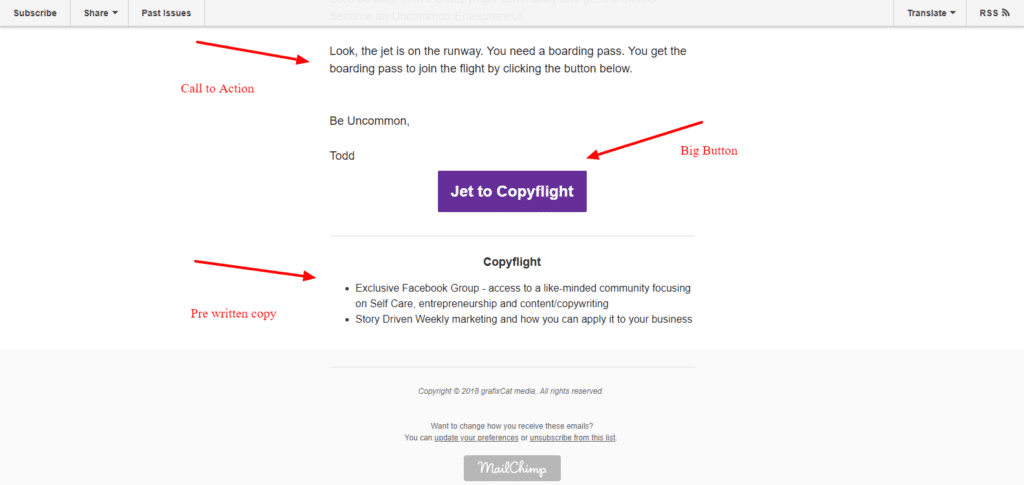
With that, I created four emails. The first one was, basically, an introduction to this short series. Also, I created some pre-written copy to include at the beginning of the email and the end of the email. These pieces of copy are summaries and calls to action. They will be placed in each of the emails in this series so that it is crystal clear what the user should do.
Finally, I added a nice big button at the very bottom to make it super easy for the user to subscribe. It is the ONLY call to action for each email. I made sure that the email copy did not ask them to view or see anything else.
The button at the bottom of the emails in the autoresponder series all point to the landing page I created for subscribers of this list (see below). Once I created the first design of the page in MailChimp along with the button, I simply saved it as a template to use for each email.
Landing Page
Next, I built a landing page. This landing page was specifically for subscribers coming from the old email list. I address them by name.
Using Beaver Builder, I cloned the other email subscribe page and adjusted the copy. The only call to action is a subscribe form at the bottom of the page. At this point, the user had already decided to subscribe, so I wanted to reduce the friction as much as possible.
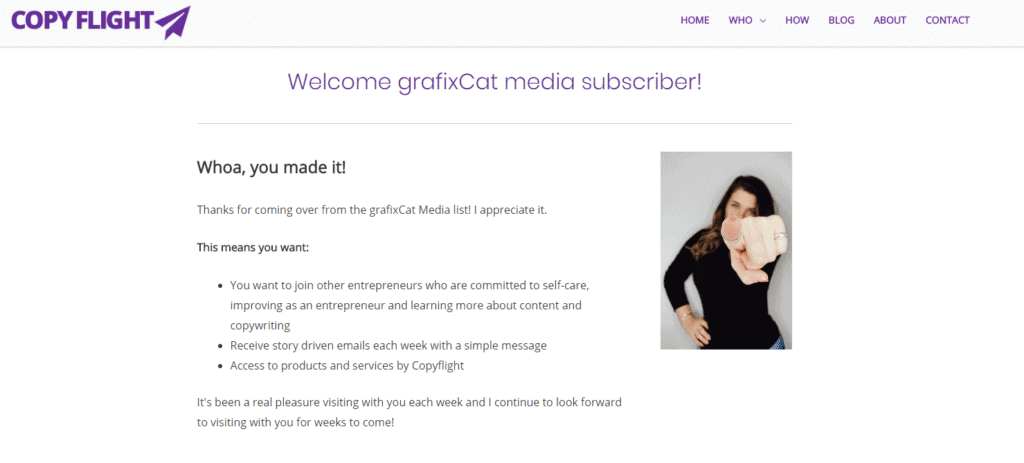
As I always do, I redirected users who complete the subscribe to a Thank you page. I haven’t as of yet, but I thought about creating a specific Thank You page for the new subscribers from the old list. I believe this would continue to keep the experience consistent.
Segmentation
In the new email list, I created a group which I can use to segment by the campaign used to acquire the subscriber. Within the group, there are subgroups. The first campaign is the Final from the old list.
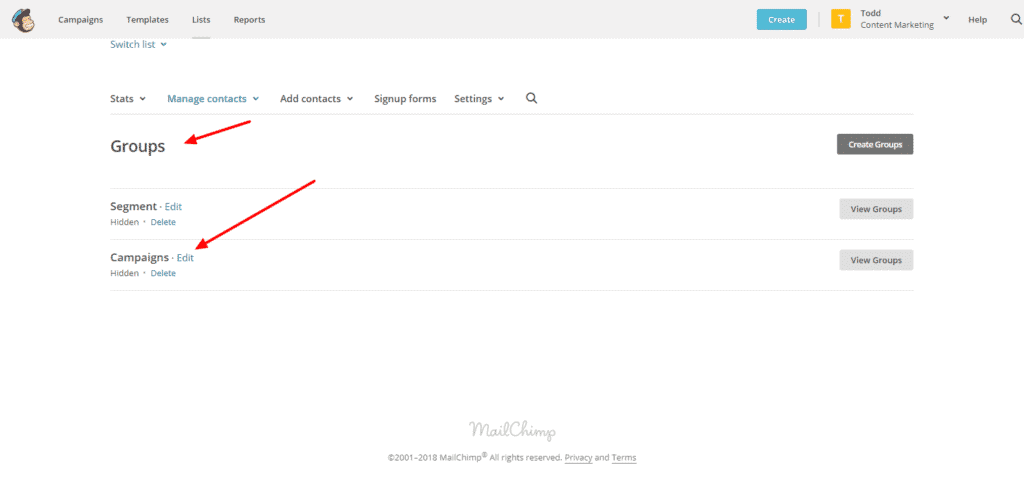
the new subscribers will be added to that group so that I can see who came over from the campaign. If for some reason I have to email that group of subscribers, I have a segmented list I can use.
As I know more about my subscribers, I can begin to segment the list. This can help based on products and services I offer and who needs to get those emails.
Wrapping it up
Have you ever made a major change in your business such as a completely new brand? How did you deal with your email lists? How did it go? Drop a comment below or in the MainWP Users Facebook Group.







