WordPress 5.6 which is on track to be released on the 8th December includes a new opt-in feature for major WordPress core auto-updates.
There is a filter that will be added in WordPress 5.6 which means that the auto-updates feature can be disabled using a code snippet.
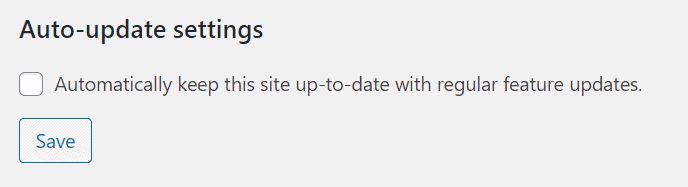
MainWP offers a solid extension that allows code snippets to be executed on all connected child sites.
add_filter( 'allow_major_auto_core_updates', '_return_false' );
If you want to keep the UI but not have it checked by default then you can use this constant in the sites wp-config.php. This would mean that auto-updates for WordPress core would only be automatic for minor versions.
define( 'WP_AUTO_UPDATE_CORE', minor );
If you did want to disable the auto-updates feature for WordPress core updates but you did want to add an opt-in or opt-out for minor WordPress version you can use this code snippet.
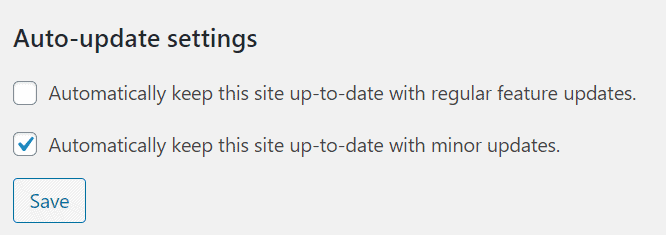
There should be a filter to be able to remove all of the UI for the auto-updates for major WordPress core versions. There might be a chance that there is not a filter to remove the UI and that one of the existing constants will allow all of the UI to be removed.
Major updates for WordPress core will normally include new features as well as breaking changes. WordPress major updates should be tested on a staging site as well as making sure that themes and plugins have been updated and have updates that work correctly with that new version with WordPress otherwise you will have a broken site.








Comments are closed.