There is a pretty new captcha service and it is called hCaptcha. Even better is that hCaptcha is a drop-in replacement for reCaptcha and making the change on a site is very fast and easy to do, also hCaptcha is free to use. The service is privacy-centric and you can track the number of times that hCaptcha has been used to protect your site.

In order to be able to use hCaptcha on your child site, you will need to sign up for an account. Once you have created an account you can then view the site key and account secret for your site.


To be able to use hCaptcha on your child sites you will need to install the hCaptcha plugin.

To add the site key and secret key you will need to go to;
Settings > hCaptcha

Currently, the hCaptcha plugin supports the following form types in WordPress and those integrations can be easily enabled in the plugin settings.
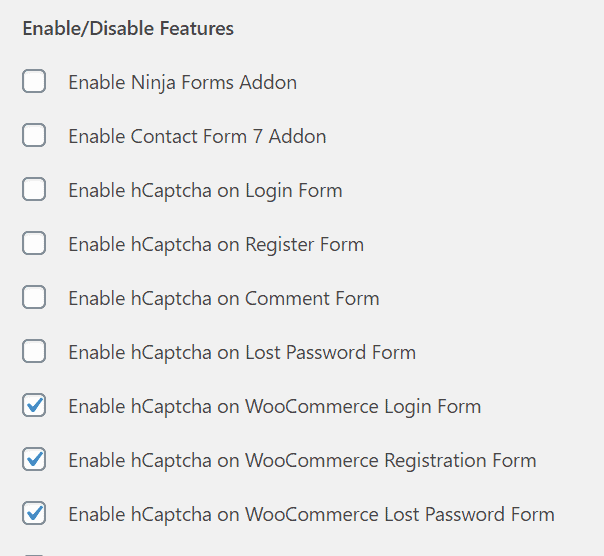
Ninja Forms Addon
Contact Form 7 Addon
Login Form
Register Form
Comment Form
Lost Password Form
WooCommerce Login Form
WooCommerce Registration Form
WooCommerce Lost Password Form
WooCommerce Checkout Form
WooCommerce Wishlists (see notes in wc_wl/wc-wl-create-list.php)
Buddypress Registration Form
BuddyPress Create Group Form
bbpress new topic Form
bbpress reply Form
WPForo new topic Form
WPForo Reply Form
Mailchimp for WP Form
Jetpack Contact Form
Subscribers Form
hCaptcha when used for WooCommerce will look like this.


If you are using Gravity Forms for forms on your site then you can use the hCaptcha plugin for Gravity Forms. Similar to using reCaptcha on a form you will need to add the secret key into the settings for hCaptcha as well as add a hCaptcha field to the form that you need to add captcha to it.



The hCaptcha plugin only creates 25 options which is a pretty minimal number, so it will not add a lot of database bloat to the options database table on your sites.
The hCaptcha service is very easy to use a very viable alternative in having to use reCaptcha for blocking bots on your child sites.






