Social Proofy is a service for providing social proof on your website easily. The WordPress for the Social Proofy integration is really easy to use.
In order to use Social Proofy on your site, you will need to signup for an account. Pricing starts at $3 a month for up to 1,000 impressions and goes up to $84 a month for 1,000,000 impressions.

After you have installed and activated the plugin on your site look for the admin menu called;
Social Proofy



In the Social Proofy dashboard click on the integration section and then click on WooCommerce. Copy the site key and API key into the Social Proofy plugin settings page and then save the added API keys.
The types of notifications that you can create range from information bar, image, collector bar, coupon bar, button bar, modal collector, call to action, text feedback, engagement links, informational, coupon, live counter, email collector, latest conversion and a number of other notification types.
Social Proofy will pull the data from your WooCommerce store and display recent orders to display sales popup notifications and social proof. The Social Proofy integration for WooCommerce will work for low stock, free delivery proof, and Selling Fast Proof.
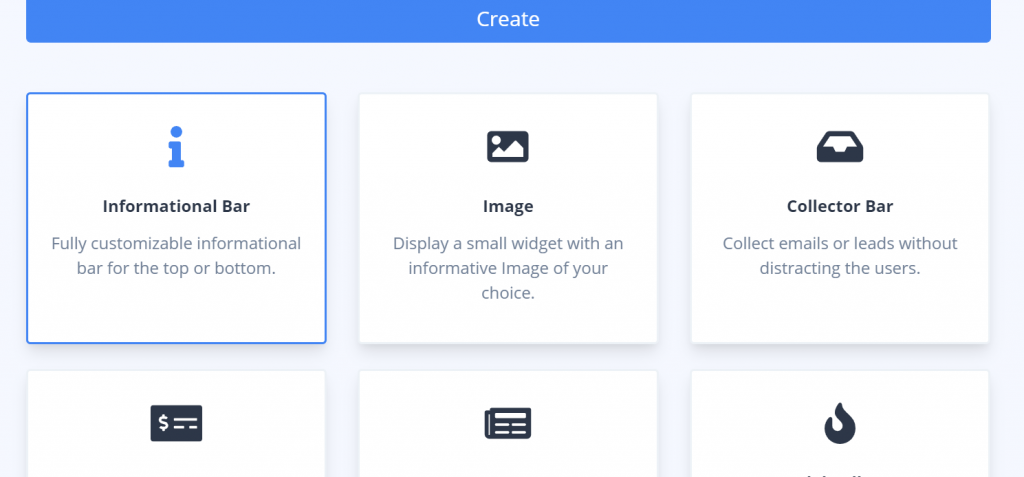
To create a notification that will be displayed on the site go into the Social Proofy dashboard and then click on the notifications and the new notification button. Select the notification type you wish to create, which will allow you to set the trigger where the notification will be displayed on your site, for how long the notification will be displayed for and the colors used in the notification. You can preview the notification as you make changes in the Social Proofy dashboard.
If you run into any setup issues with Social Proofy you can go to the help center which has a number of help articles. Upcoming planned integrations for Social Proofy are form auto-capture, Mailchimp, Google Reviews, Trustpilot, Yotpo, and Capterra.
Social Proofy is easy to setup and integration with your WordPress site as well as to create solid social proof notifications that are displayed on your site.







