Ever wondered how you can build a self-contained WordPress maintenance machine to add an additional revenue stream?
WooCommerce combined with MainWP can be used to complete the loop of a self-contained WordPress maintenance business with the help of WooCommerce’s Subscriptions plugin.
Here at MainWP, we provide the goods to help website developers build a WordPress Care service and help them build an extra revenue stream.
No doubt, you have been searching for a solution to managing the multiple WordPress installs that you are your agency manages.
You have tried other services and have been left wanting more.
For instance, you want more privacy. So, you began to look for other services, and you have come across MainWP.
There are a lot of benefits to using MainWP including a self-hosting install and an open-source product.
There are dozens of extensions that allow you to do more for your clients.
Until now, you may operate your maintenance business a little more manually.
With WooCommerce, however, you can launch your own store and secure the signup process through the WooCommerce Subscription plugin creating more of an automated process.
MainWP/MainWP Child + WooCommerce + Managed Client Reports for WooCommerce + WooCommerce Subscriptions + Payment Gateway + SSL = a recurring payment machine
Let’s flesh this out, shall we?
Getting Started
To handle the logistics of managing multiple WordPress installs, you will need to set up your MainWP Dashboard to manage your websites using the MainWP child sites.
Using this setup and the tons of extensions that MainWP already has, you can handle almost any kind of task you need to tackle within your main dashboard.
Check out the MainWP extensions
Check out the different membership plans
Additionally, with the new Managed Client Reports for WooCommerce (in Beta), you can send your clients an automated report each month.
Choose which WordPress install you will use to sell your subscriptions. You may choose to use something like shop.yourwebsite.com or maybe you just want to use an install on yourwebsite.com. Either is fine. You will need an SSL to sell directly on your website.
To set up the subscriptions plan, you will need the WooCommerce plugin and the WooCommerce Subscriptions plugin. This will allow you to create the product, set it up on a recurring payment and take the payments all in one place.
Once you have the plugin installed, you will need to determine your payment method.
WooCommerce Settings
Built-in renewal notifications and automatic emails let you — and your customers — know when subscription payments have been processed, so there are never any surprises – WooCommerce
When getting started, you will need to configure your General Woocommerce Settings – Dashboard > Settings > General
The General options allow you to select your Base Location, Selling Location and Shipping Location as well as Tax Calculations.
The second part of the General Options is Currency. Choose your currency, position, and other applicable settings.
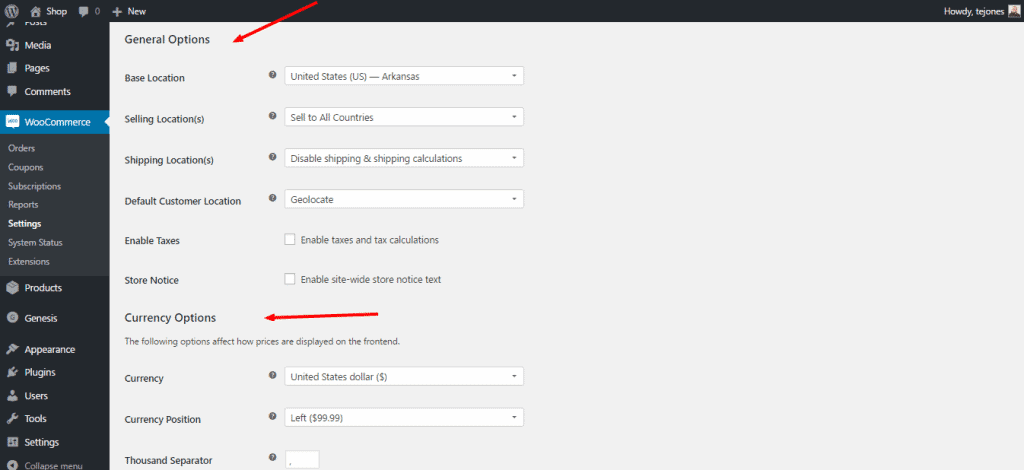
Subscriptions Tab
The Subscriptions tab is the configuration page for items related to your product subscriptions.
Configuration details include the Button Text, Roles of those subscribing, manual renewals, the ability to switch subscriptions, the ability to synchronize renewal days and other issues related to subscription method.
This is important to review and make decisions before launching your subscription plan.
Payment Gateway
The Checkout tab allows you to make changes to the settings related to taking payments. These settings include your payment gateway.
The Subscriptions plugin has available Stripe and Paypal as well as Direct Bank Transfer, Check Payments and Cash on Delivery. Click on the appropriate link to set the settings for each option. More options are available with the WooCommerce Payment Gateway.
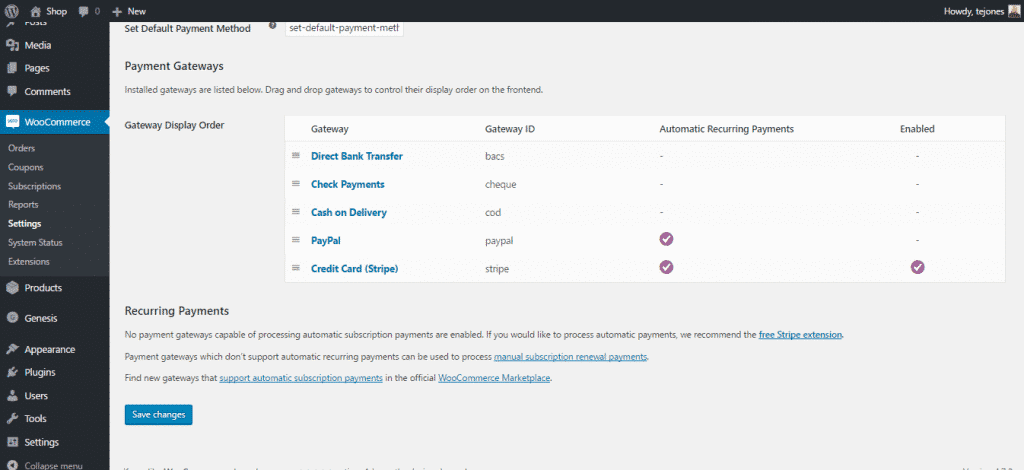
Other Features
Some of the other features of WooCommerce Subscriptions include trials and sign up fees, subscription management, account management for subscribers, multiple subscriptions, email notifications including for renewals, the ability to create coupons and variable subscriptions.
Adding your product
Step 1- Create a new product.
WP Dashboard > Products > Add Product
Add the Title in the Title field.
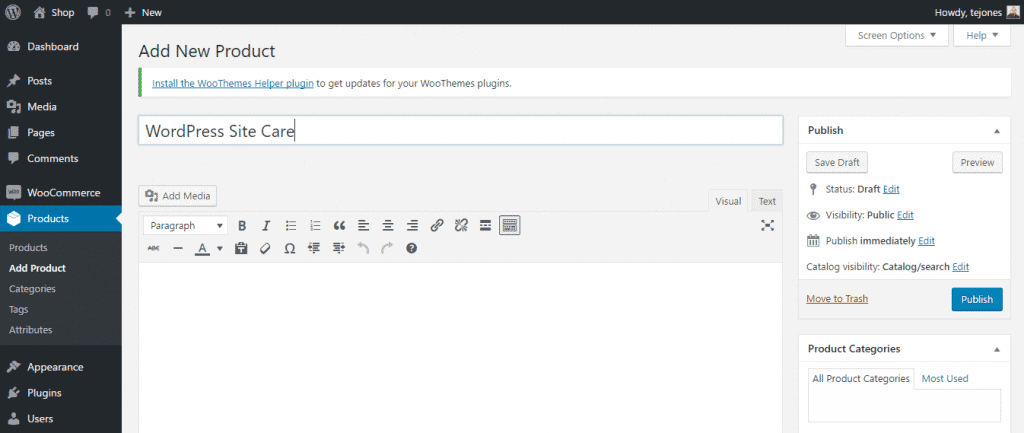
In the main field is the long description. This is the same area you where you would usually write your blog post.
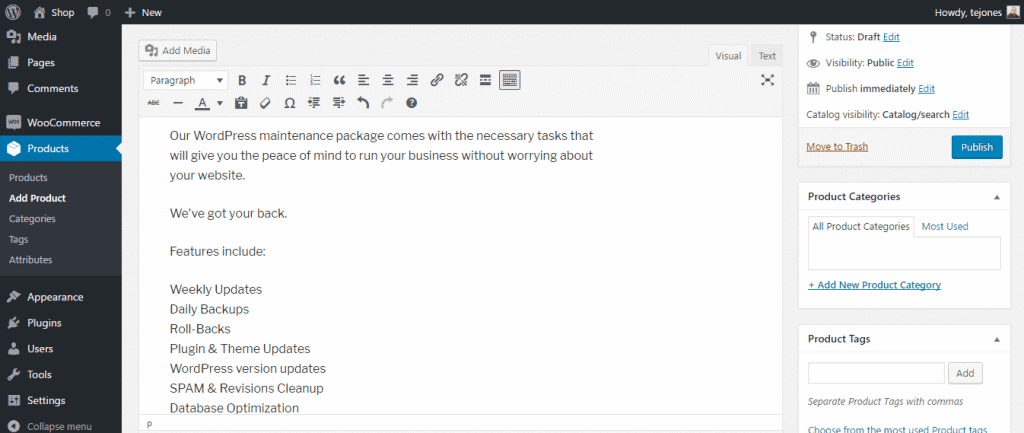
At the bottom is the Product Short Description. Add your Short Description in this field.
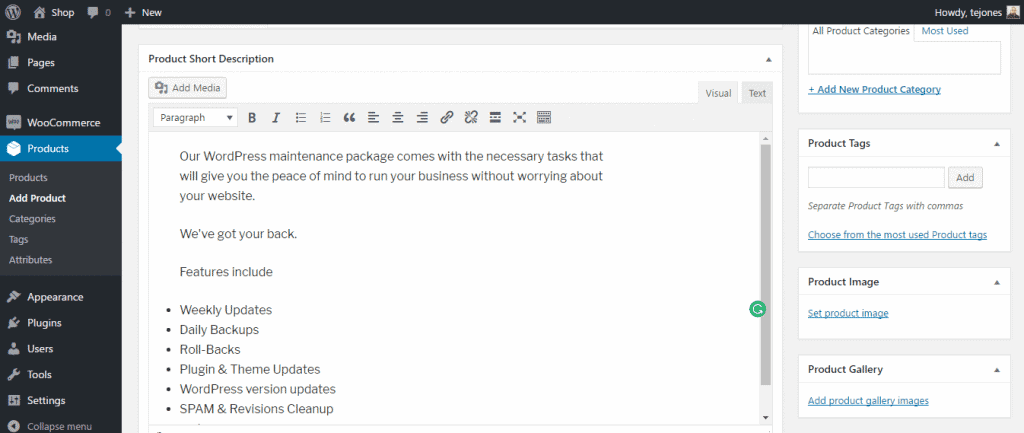
At this point, you will have the basis for your product title and product description, and you will need to customize the product data.
Step 2 – Add Product Data
In the area below the long product description is where you add your product data. In the drop down next to Product Data, choose Simple Subscription.
Next, click the appropriate checkbox for downloadable or virtual. In this case, the product is virtual as the user will not be downloading the product.
Then, fill in the fields for your subscription. You can choose a price, the length (annual or monthly, etc.), sign up fee if you have one, a free trial if you have one available, a sale price, and sale price dates.
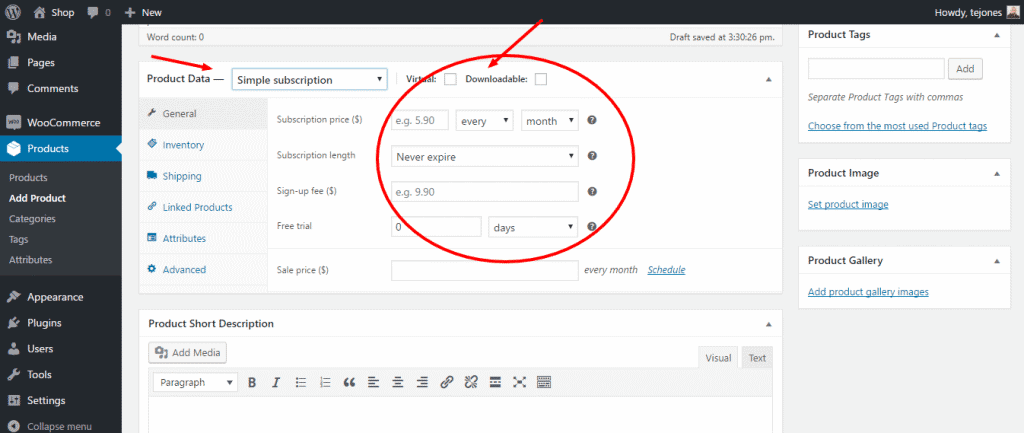
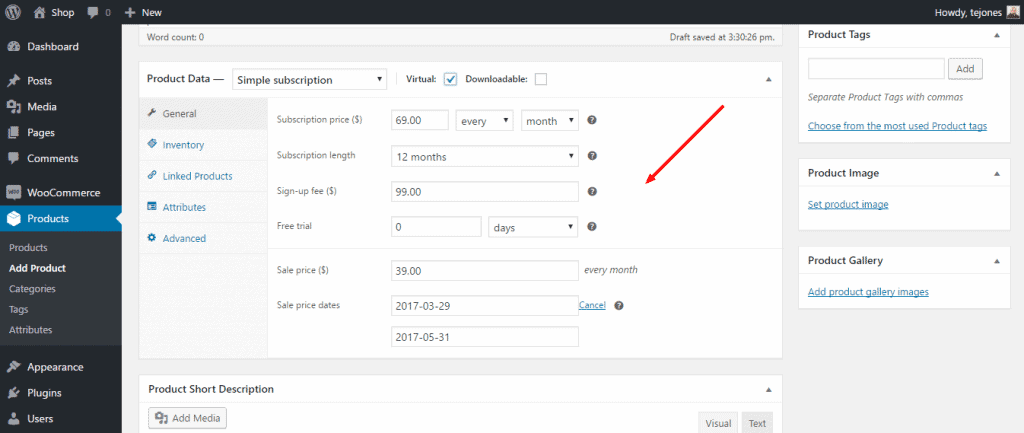
Step 3 – Determine additional settings
Other settings to configure include Inventory, Linked Products, Attributes and Advanced.
If you are choosing a cap for these services, then you can configure Inventory. The Inventory setting has a place to add an SKU and stock management, and Stock Status.
Linked products will allow you to create upsells if you are selling other products or have some a la carte products to add such as content updates, etc.
Attributes are usually reserved for physical products like a shirt. This would include things like size, color, sleeve length.
The Advanced tab can be helpful, especially if you want to enable reviews. Limit Subscription is a setting in this tab that will allow you to cap the number of subscriptions per person.
Step 4 – Add a product image
The Product Image field is located it precisely the point where the featured image field is located.
Additionally, you can add a gallery of images. This is good for a physical product or if you choose to reinforce your subscription with additional images.
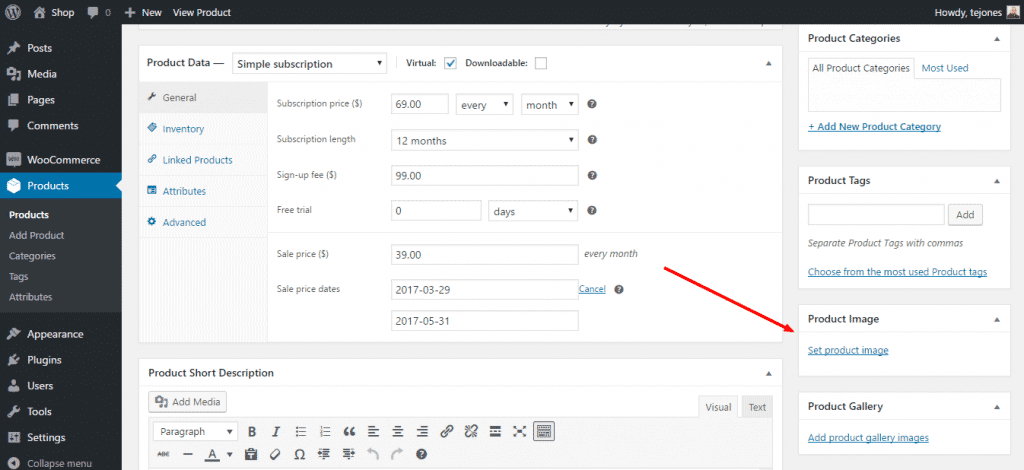
Step 5 – Click save or update
At this point, you can publish your product if you haven’t already done so.
Step 6 – Add additional products
Repeat the process for each additional products you choose to sell.
Step 7 – Add a product category
This isn’t a necessary step, but if you are selling more than one type of product, you can categorize the products for easier searching and navigation.
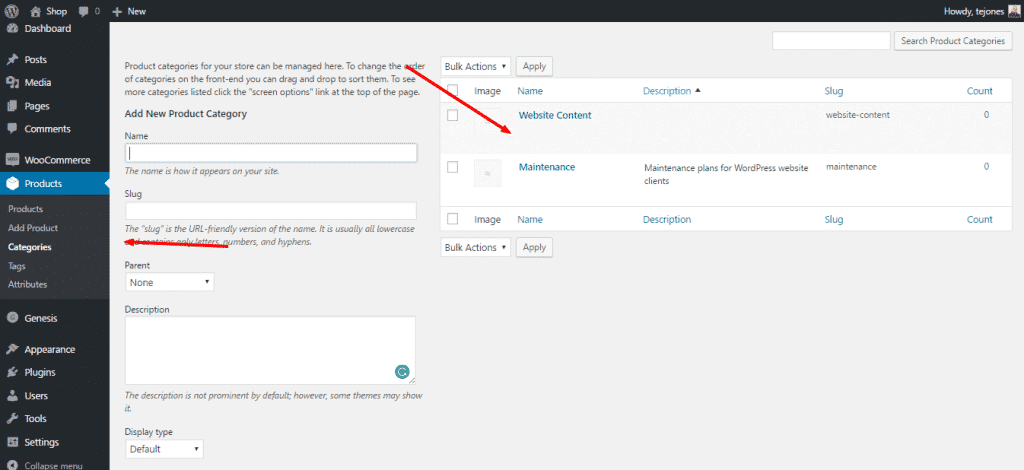
Front End
WooCommerce handles a lot of the heavy lifting on the front end creating a shopping cart, a My Account Page, archives for the products, a products page, and much more.
Users can create an account like they can with any WooCommerce website making it easy to come back and update information, change subscriptions and more.

Wrapping it up
It is important to execute a WordPress maintenance service in a way that works best for each one of us. WooCommerce gives us the ability to put the process in cruise control in a way that we may not have been able to before.
Now that you have an automated product let’s setup Automated Reports for the clients using Managed Client Reports for WooCommerce adding more value to the product you are offering.
Let us know how it goes.

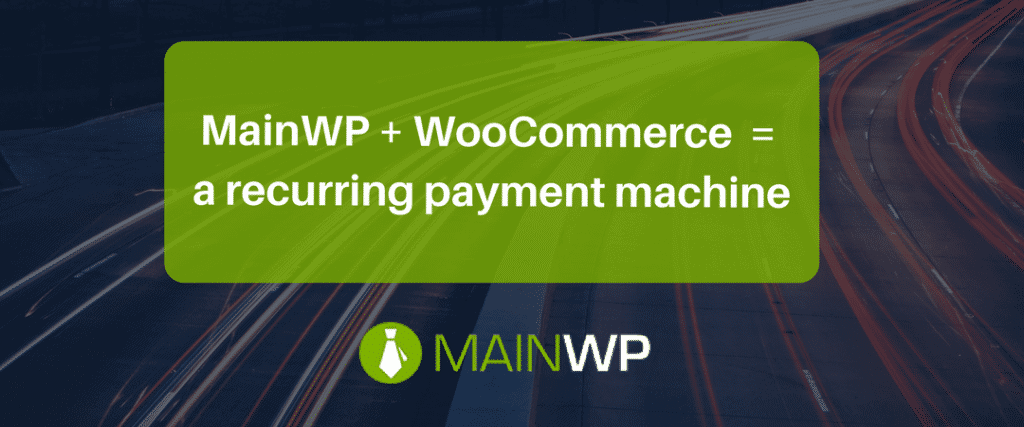






11 thoughts on “MainWP plus WooCommerce Subscriptions is a maintenance machine”
That’s amazing news! Could we expect the same for EDD? 🙂
At this point we do not have any plans on making a Reports Extension for EDD.
I posted this in the MainWP User Group but thought it would also make sense to post here.
There is literally no reason not to offer a maintenance service to your customers. Let’s break things down ….
As Todd put it: MainWP/MainWP Child + WooCommerce + Managed Client Reports for WooCommerce + WooCommerce Subscriptions + Payment Gateway + SSL = a recurring payment machine
Now let’s look at it from an investment perspective
MainWP/MainWP Child = $0
WooCommerce = $0
MCRWC = $0
WooCommerce Subscriptions = $199
Payment Gateway = $0 (PayPal Express Checkout)
SSL = $0 (Let’s Encrypt)
So for under a $200 a year investment you can have a Client Portal that includes full reporting and recurring payments!
Add to that you don’t even *have* to use WooCommerce Subscriptions – there are alternatives (which are a lot cheaper) or you could offer it as a yearly package w/out subscription.
I have a couple of comments about this. Firstly I have exactly this model and have been using it for 18 months. I have paying customers and it works exactly as explained above. Sounds easy, right?
Here are some home truths which should always accompany anything that looks like it is too easy. Firstly, most WordPress sites are small and owned by people who decided they liked WordPress because it was user friendly and CHEAP! They spend hours at a time tinkering and trying plugin after plugin, theme after theme or conversely they never visit the site even to do updates. These people do not want to pay a cent more than they need to. They pay $1 a month hosting or buy into managed WprdPress hosting because the hosting company looks after everything (I know!). They are hard to convince that their time is worth more running their business than tinkering with their site.
Not all site owners are like this but a very large proportion are. A good proportion of the remainder are ensconced with a hosting / designer / SEO / SEM / Social Marketing machine that has threads running through every part of the site extracting cash on a treadmill. The owner fears moving on because they can’t afford to lose business. If you are providing site care as part of the machine you are well placed to make a good business using MainWP and WooCommerce subs. The remaining business is with site owners who break away and want to control each part. They are savvy business people who know that they need to understand each role to appreciate it and manage the tasks and costs. They see Site Care as independent from design, SEO, or hosting and rely on the independent contractors to keep each other honest. They also know their time is worth more managing their business than tinkering. These make up the core of my business and I maintain them by going beyond expectation and over delivering. Easy work? Not by half. Easy money – not even close. Return on investment – high for MainWP and Woocommerce but very low from marketing. Adwords will kill you as the market is very competitive so the best way to market is through word of mouth and recommendations.
Everybody wants a piece of the Site Care pie but you should know it can be tough out there.
Good luck!
Thanks for this Steve! It’s good to know it is working for you and you gave some nice caveats. Not easy but worth the reward!
Excellent comment and insight Steve.
Thanks Steve for your insights and view on this.
Personally, I don’t think customers who like to trial and error with plugins are the right kind of customer to look after anyway.
I have both “type” of customers in my portfolio and they also have a clear difference in “result” at the end.
The ones that like to trial and error until their site becomes junk, also have junk results: low turnover (woocommerce), slow sites, errors, security issues, …
Lucky, we don’t have that many and we don’t pickup anymore of these clients since past 6-7 years.
The ones that are in favor of our services and understand the simple fact “time = money”, they totally agree with our yearly fee to keep their website up&running into all technical facts.
They choose our hosting infrastructure and a “technical” maintenance plan. The content we let them manage or by a partner (copywriting/content partner).
And the results are also very clear for them. We focus on their website, they focus on their content (news, products, …) and they see an increasing revenue.
Big, medium or small companies doesn’t matter. The difference is in each company size.
The only thing that matters is understanding the whole picture and why accurate & fast maintenance is necessary.
Since 2009-2010, we don’t sell any website/e-commerce projects anymore with a yearly maintenance and backup plan. It’s an integrated part of deal.
All customers who agree with it, also confirm after a year it very well worth the investment.
Thanks for the MainWP report extension, they get monthly updates by email with total overview about the number of updates.
And now some customers also tell us they can’t believe we do such much effort and work for such small yearly fee.
If they don’t like our proposal including maintenance, they are not the right customer for us and we just drop em.
For us, it’s quality statement and warranty we give to customers.
If we screw the site, we also fix it completely free of charge. It’s almost like an insurance policy they get with their website.
Sounds hard, but ever since we decided this way, we never had any problems anymore with customers complaining of technical issues due to their own trial & error. And those clients usually also complain afterwards if you have to invoice them to correct their stupid mistakes.
With MainWP, we finally found the right care for our customers and relax our daily work to keep our clients websites up-to-date and safe.
We are very thankful for such a good solution as MainWP.
We like to see more great extensions like this to come forward.
Thanks!
Fabio
Above sounds great on paper, reality is that not all sites are created equal either, so whilst you can get away with doing post revision cleanup, db optimization and backups easily and hands free, plugin and theme updates can be totally a different can of fish.
I would personally never put this on autopilot, depending on the level of customisation done it is just too risky, for low risk sites, yes fair enough… this is also the reason why i use groups in MainWP…. i can now put low and high risk sites into their own groups and use the trusted/untrusted portions of what i see as safe and not safe to upgrade.
I guess the above subscription model with what i mention kept in mind will give a level of redundancy whilst still making some money. 🙂
I think you are right. With the more customized features, I suppose it could be a higher tier pricing – and probably should be. Great idea with how to use the Groups. I am also a little skittish with doing this for sites my team hadn’t developed. That is a different animal.
Thanks for the comment1
Hi, there is a way to deactivate the website in mainWp if the client doesn’t renew the subscription?
Thanks
Comments are closed.