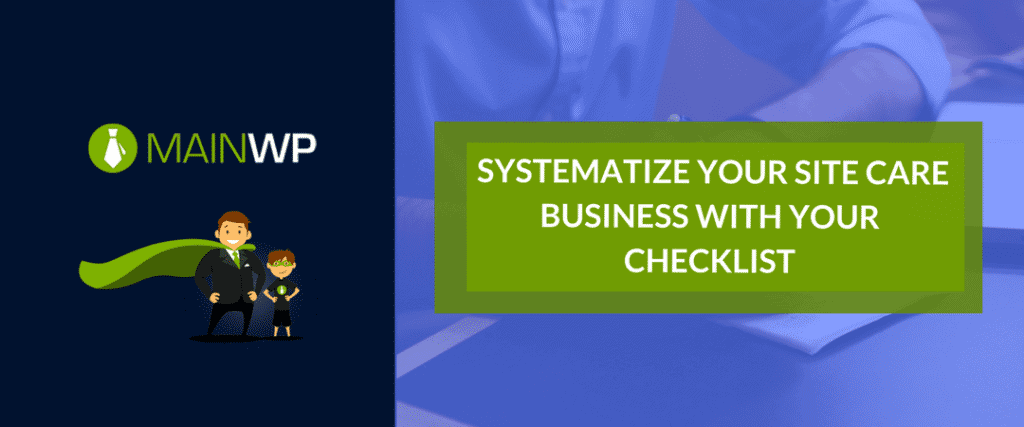Mark Watney may have said it best, only he wasn’t talking about WordPress Site Care, he was talking about surviving on Mars.
Watney, played by actor Matt Damon, is a NASA astronaut in the movie The Martian. Actually, he was botanist on a mission to Mars to see what could and could not grow on the planet.
Through an incredible series of mishaps, he was stranded on Mars when his crew had to make an emergency evacuation. They presumed he was dead.
Incredibly, against the odds, Watney survived the accident and had to find a way to survive. Not only did he have to find a way survive, but he had to communicate to NASA that he was, indeed, still alive and needed to be rescued.
The movie is a powerful lesson on survival. Upon returning home, Whitney was put in charge of teaching survival to incoming astronauts.
At the end of the movie, he gives his open monologue to his first class.
At some point, everything’s gonna go south on you… everything’s going to go south and you’re going to say, this is it. This is how I end. Now you can either accept that, or you can get to work. That’s all it is. You just begin. You do the math. You solve one problem… and you solve the next one… and then the next. And If you solve enough problems, you get to come home. All right, questions?
You can see the scene here.
This is one of the best things we can tell our customers. “At some point, everything’s going to go south.”
We solve each problem, one at a time, and, if we do this, we will right the ship. We will fix their website. They don’t know this, but they need our service.
When we plot out our process for daily WordPress site care, this is what we are doing. Just like driving a car, we can often do this without thinking. However, if we are going to produce a product that we can sell and ultimately scale for more customers, we need to learn how we solve each problem.
From there, we can build a checklist, and from our checklist, we can build our process and a business that scales.
Over the past couple of years, I dove headfirst into the business of WordPress site care. Writing blog posts for a company that provides a tool for such a business has led me down the path of learning more about the business.
As such, I have seen dozens of pages dedicated to a site care business and the various offerings each company provides. As you can imagine, there are many similarities. It is to be expected.
There is, however, no standardized list handed out to site care businesses. There are lots of articles written about the things a WordPress site care business should offer. WordPress themselves does have a maintenance page in codex.
I have also looked at several articles about WordPress maintenance checklists. Mostly, they talk about the same thing, the tasks to include on a checklist.
I wanted to do something a little bit differently, so this article will focus on using a checklist to systematize your business.
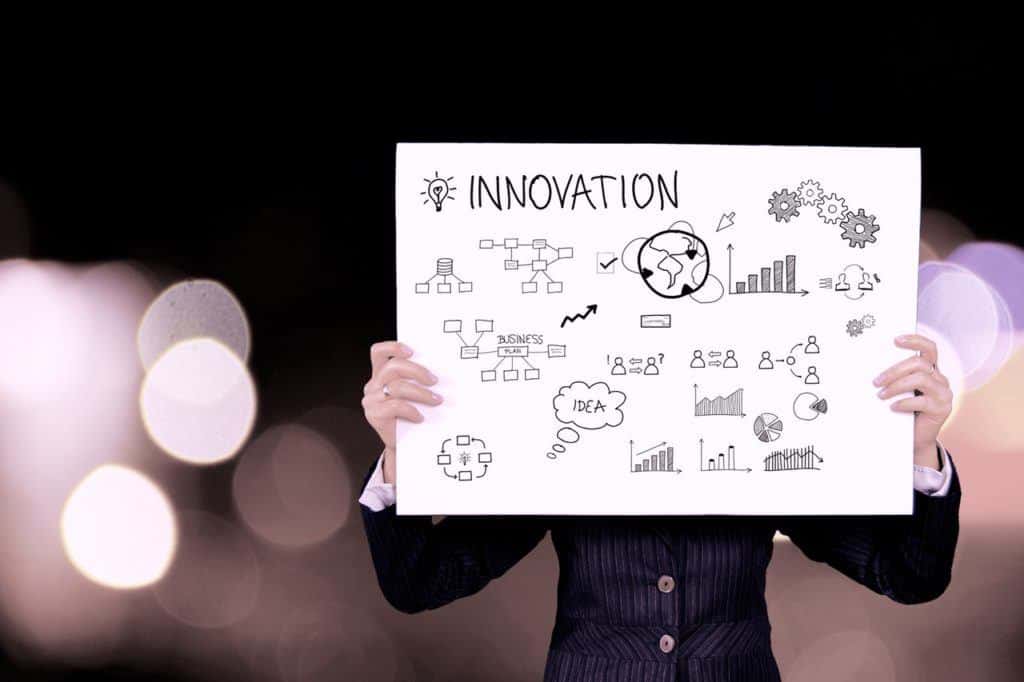
Your Checklist
Documenting your system starts with your checklist. Do you know what tasks you are completing when you complete your daily or weekly site checks?
Choose your buckets
What I mean by buckets is what buckets your tasks will fall into. For example, do you categorize tasks by time frame such as daily, weekly, monthly, etc.? Or, maybe you categorize your tasks by a system of relatable tasks?
How often will you execute certain tasks? Are some more suited for daily or weekly? What about monthly?
Choose your tasks
Your tasks will vary by what you offer, but you should have a core offering of tasks that are available to each customer. Some of those core tasks and categories include:
Updates:
- WordPress Core
- Plugins
- Themes
Backups:
- Automate
- Offsite Storage
Optimization:
- Database
- Purge Spam and Trash Comments
- Delete unused themes and plugins
- Clean post revisions
- Monitor and run speed performance tests
- Check for Broken Links
- Find/fix 404 Errors
Security:
- Secure backups
- Malware Scans
- Security monitoring
Administration:
- Uptime Monitoring
- Analytics
- Client Reports
- Dashboard management
The good thing about all of these tasks is they can be executed with a MainWP Dashboard.
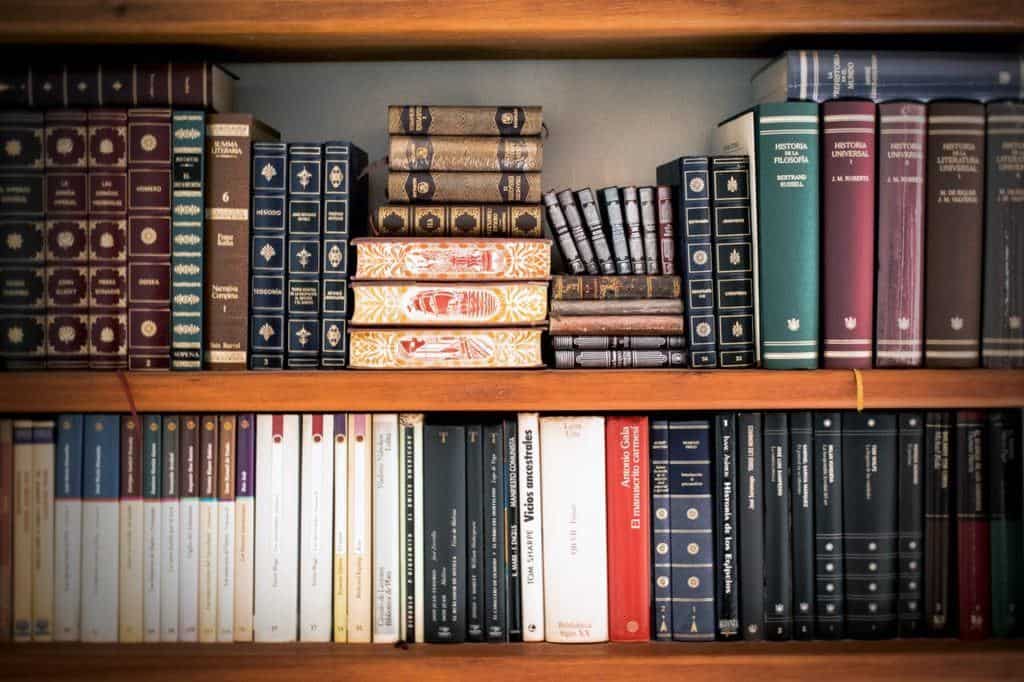
Why document?
So, why would you document your process? This is a good question to ask yourself and I have identified three solid reasons. Documenting your business is another way of saying you are automating parts of your business.
So you know what you are doing
Each time I log into my MainWP dashboard, I just run through the various things in my dashboard. Often, once you setup your MainWP dashboard it almost runs itself, but we know behind each and every time we log into our dashboard, there are a series of tasks and steps we are taking.
Imagine waking up one morning and not remembering how you ran through your tasks. What would you do? Now, imagine if you have your tasks documented somewhere in a handy checklist. Even if you can’t remember how you went through your process, you have a guideline to help you through.
At some point, you may have to have someone else to handle this for you. If you can point them to your documentation, they can make sure it gets done, your customers are taken care of, and you can rest a bit easier knowing a sickness or emergency situation didn’t cost you your business.
So you can scale your business
The number one way to scale your business is to have your processes documented. This way, you can create an efficient way to run your business and even hire new people. You already have your process documented so it is easy to bring on employees or contractors.
Documenting can help you automate your processes and, in turn, scale your business.
If you take a hands-on approach to your business, it may be very hard for you think about scaling operations as part of scaling your business. This is because, in order to scale your business, you have to find ways to automate your processes. In business, flexibility and growth do not necessarily go hand-in-hand. Look at investing in IT support systems and ways you can delegate responsibility for certain necessary tasks. Tallyfy
Makes your company more valuable
You may never have the intention of selling your business, but understanding there will, one day, be an exit, is key to your future. Your exit could be in the form of a business acquisition, selling of your business, or simply retiring. In any case, you want to create as much value for your business as possible.
Exit planning expert, John Brown says,
Operating systems are established and documented standard business procedures that demonstrate to buyers that your business can maintain its profitability after you have left it in their hands.
The automation and systematizing tasks drive value to your business. Productivity Expert Nancy Gaines writes,
It might feel scary at first to give up some control and let others do tasks you have done in the past. Realize that your company will have more value when it does not rely only on you to do the work. You will also have more time to focus on the actions that truly grow your company and revenue. It’s always more beneficial when you focus on activities that are the highest and best use of your time.
When you take yourself out of repetitive tasks, you can focus on growth, on increased revenue, and increased revenue creates a higher value for your company.
Wrapping it up
Documenting the process of your WordPress site care business is an important step in seeing your business grow. Ultimately, we are in a service based industry. We run our businesses to serve our customers.
Spending time documenting your processes can be helpful to the future of your business. With a process, you can grow your team and then grow your customer base.
What tasks do you complete in your site care business? Do you have your processes documented?
Get started executing your checklist with MainWP today!