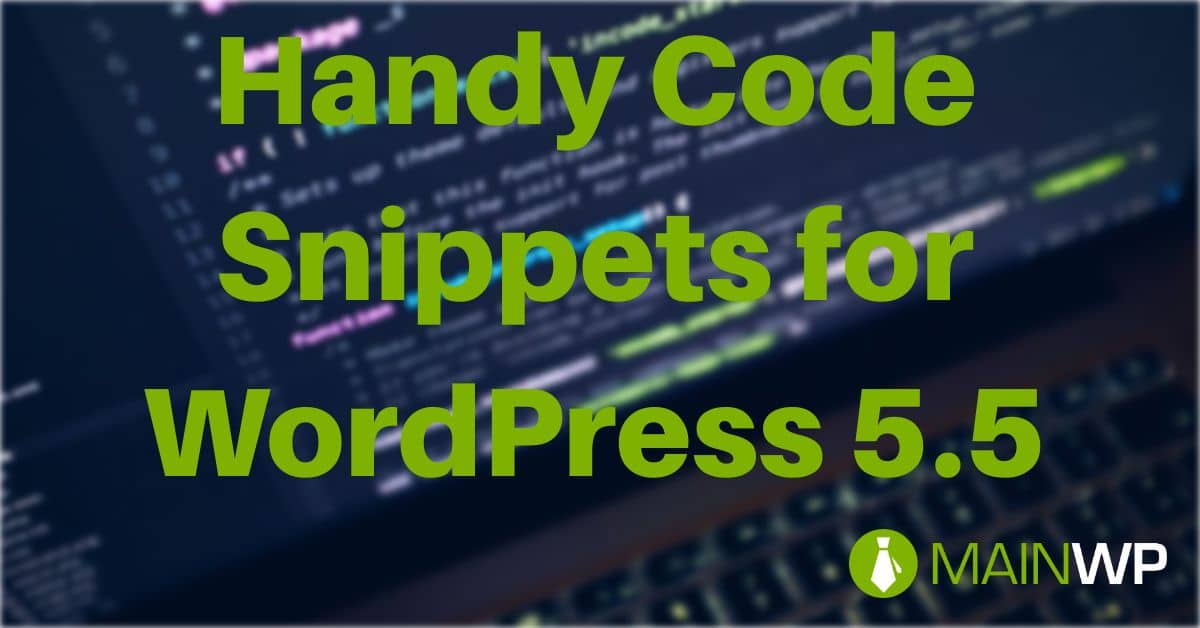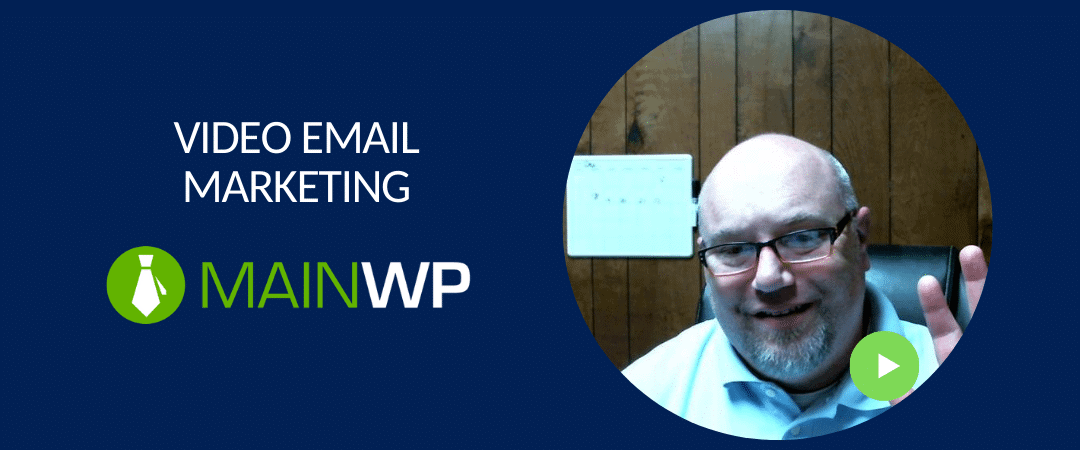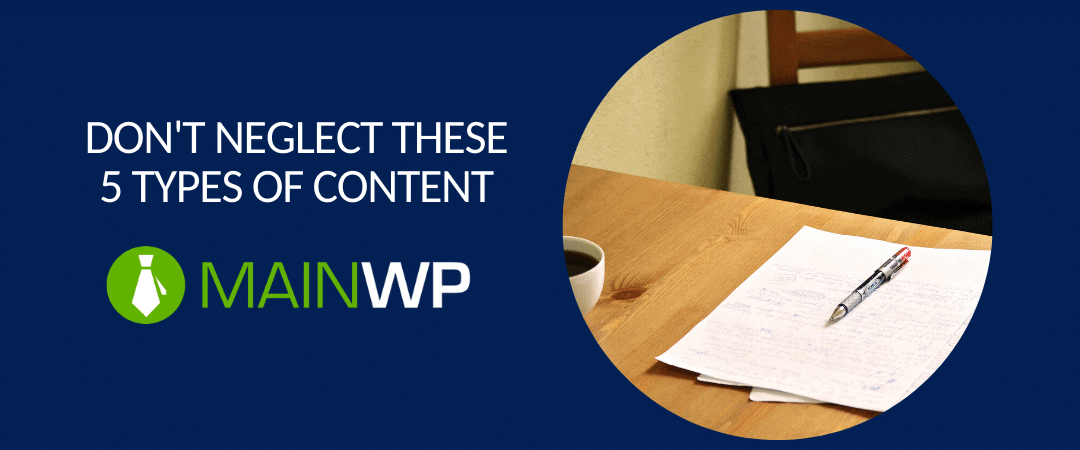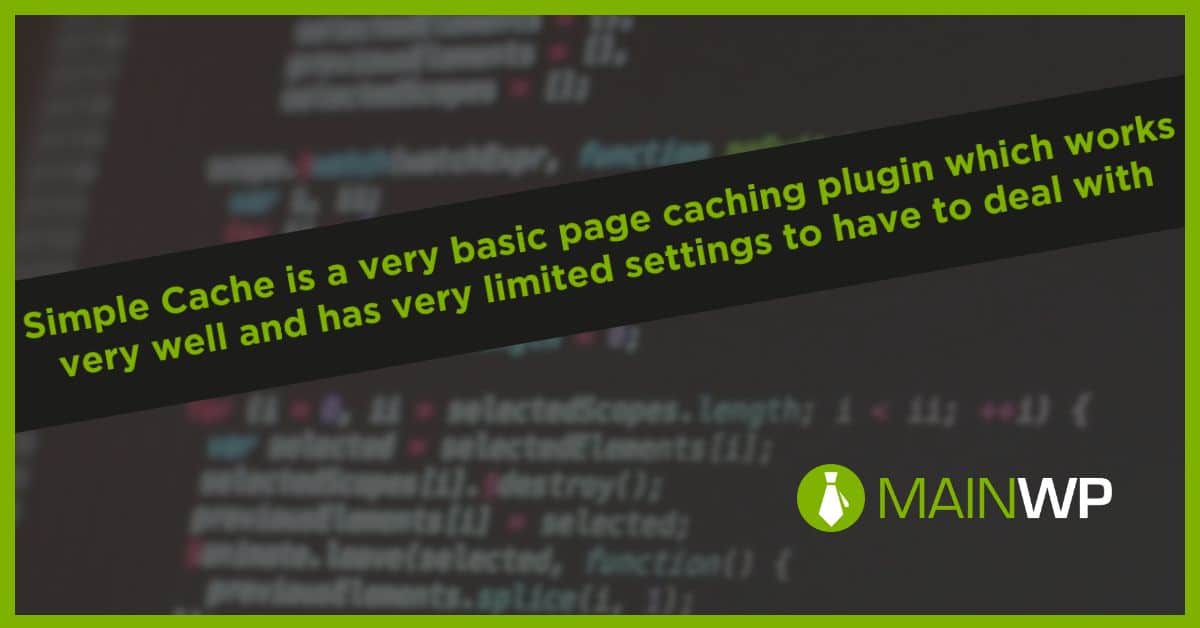
Using the Simple Cache Plugin on your Child Sites
Sometimes you need a very simple plugin option to enable page caching on your child site. One of the best very basic page caching plugin options is the Simple Cache. Once you have installed and activated the plugin it will add a sub-menu item into settings in wp-admin. Settings > Simple Cache By default, the settings for Simple Cache will be very basic. If you enable the advanced mode. You will be able to exclude URLs that you want to exclude. If you are using WooCommerce on your child site then some of the URLs that you would want to