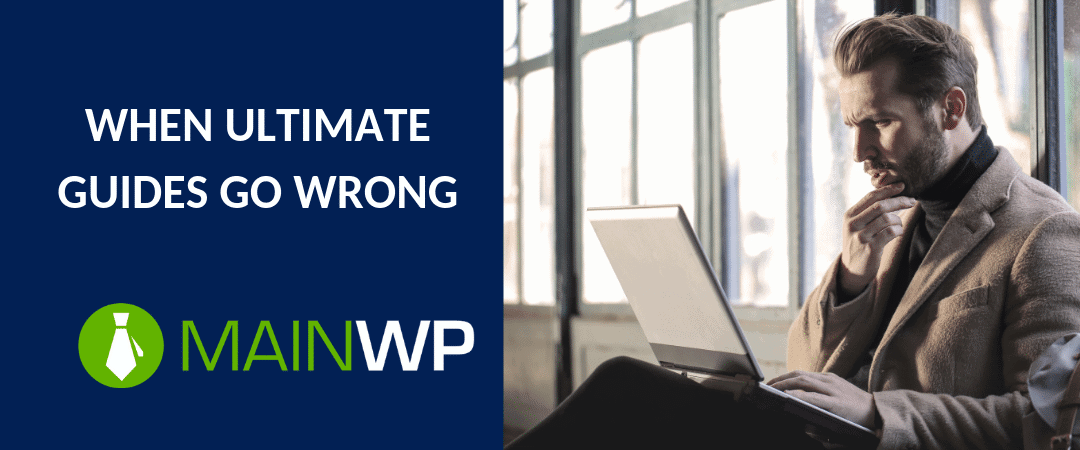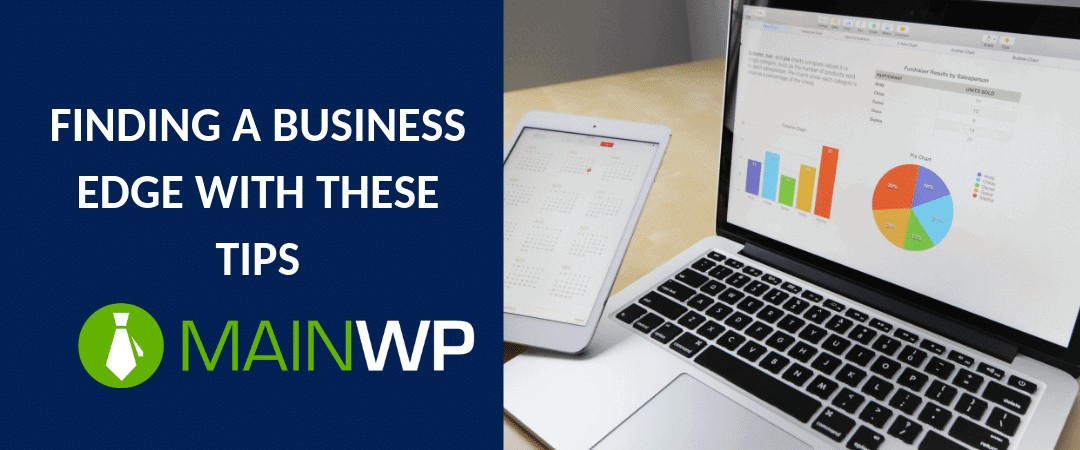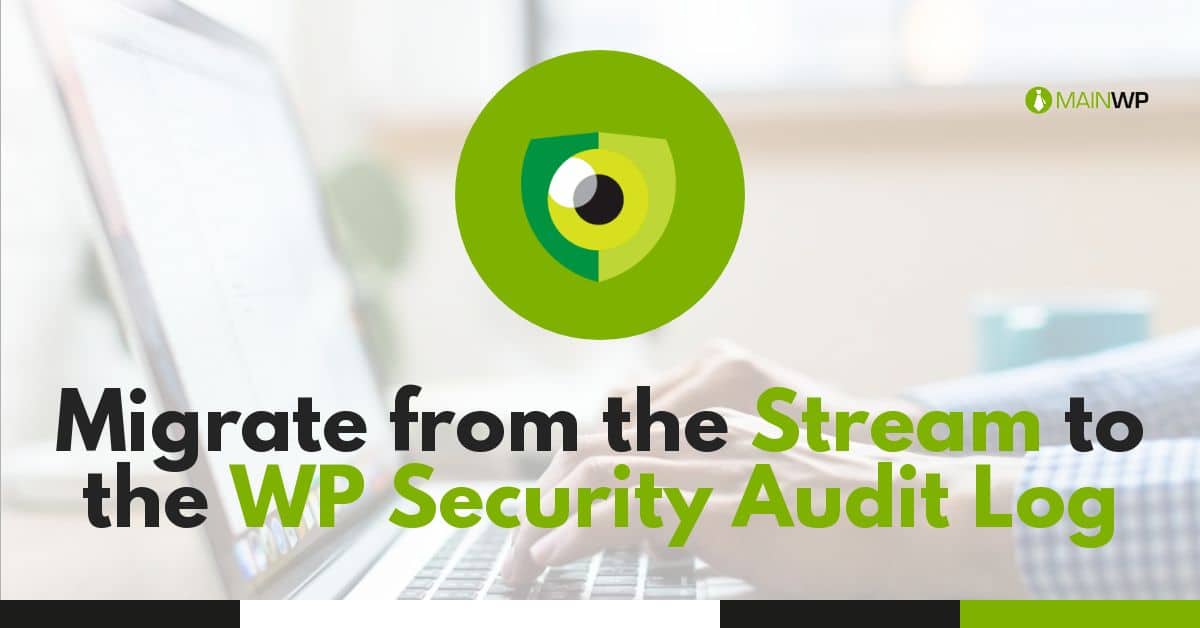The September 2019 edition of the World of WordPress including Automattic and much more
In this month’s World of WordPress we talk about the latest acquisitions by Automattic, Jeff Chandler’s move away from WP Tavern, the new Yoast Care program, development environments, and WP Beginner’s accelerator. Just like WordPress news, the summer has been hot! Let’s ride. Automattic acquires two companies Automattic continues to expand its influence by acquiring two companies in the past month. First, they acquired Tumblr in a move that got a lot of attention. I’m sure they have something in mind for the “micro” blogging platform. In recent years, Tumblr has bounced around first to Yahoo! then to Verizon who