We’ve all been there.
Panic sets in. What will the customer think? How did this happen?
Will I ever recover that website? Will I have to recreate everything?
You think, “Well, make some coffee because it is going to be an all-nighter.”
Blood rushes throughout your body, you feel flushed and you can feel the adrenaline rushing through your veins.
You think, “Did I have a backup?”
What if you don’t have a backup? Your server crashes, someone hacks the site, and you are sitting on top a pile of negative emotions.
Well, its time to find a permanent solution. After all, you can’t always count on your host, and what if they are the ones that dropped the ball?
With MainWP, you can be secure in knowing you have an efficient backup solution you can use. Further, you can actually choose that solution. MainWP has five backup extensions you can take advantage of using.
But before we get to those solutions, let’s talk about some of the things you need to have to create an efficient backups system.
Backing up your WordPress site
This isn’t rocket science, you need to have a way to backup your WordPress site. There are a number of good plugins available to help you do so.
Additionally, you want to have more than one place to store your WordPress backups. If you are going to keep a few at all times for each site, you are going to need plenty of space for the storage.
Backups should be stored in three different places, offsite, on your computer, and in the cloud. That way if one place isn’t available you still have two others to restore your website from.
The WordPress codex recommends three places,
Remember, keep at least three backups on file, just in case one is corrupted or lost, and store them in different places and on different mediums, like CD, DVD, different hard drives, etc.
Why is this important?
The main reason for this practice is simple: if the backup files at one location become compromised, you have other options.
You can never be too safe.
Wordfence has a good article on backups and its importance for your security strategy. At this point, I think you hardly need convincing of backups. If you are running a WordPress site care business, you will be offering a system for creating backups for your clients.
Backup Solutions
Five of the top plugins for backing up your WordPress website are BackupWordPress, BackWPUp, Blog Vault, Backup Buddy, and Updraft Plus. It’s good to know that MainWP has an extension for each backup solution. The MainWP Buddy for the Backup Buddy plugin is the only extension that is not free. That means that four of the top plugins have a free extension for your MainWP dashboard.
BackupWordPress
Using BackupWordPress, you have the ability to backup your sites and with the pro version, you have offsite backup storage to your choice of “Dropbox, Google Drive, Amazon S3, Rackspace, Azure, DreamObjects and FTP/SFTP (BackupWordPress).”
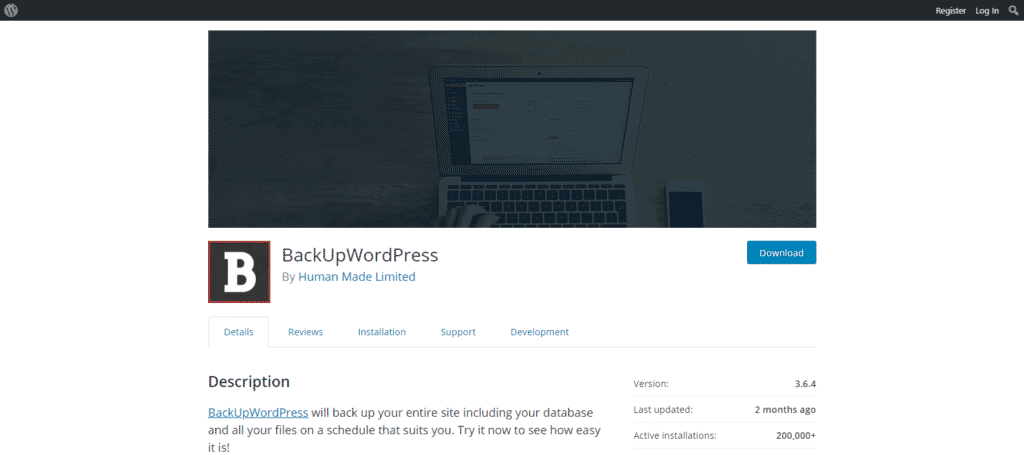
The plugin has over 200K installs and over 3 Million downloads.
With the MainWP BackUpWordPress Extension you can control the BackUpWordPress Plugin settings for all your child sites directly from your MainWP Dashboard. This includes giving you the ability to create your child site backups and even set Backup schedules directly from your MainWP Dashboard.
You can also select to use the BackUpWordPress Extension as your primary backup option which removes the MainWP backup screens and replaces them with your new BackUpWordPress screens, helping to keep your Dashboard clean. MainWP
BackWPUp
With over 5 Million downloads and 6000 active installs, BackWPUp is one of the more popular backup plugins. BackWPUp comes with several options to store offsite via an integration with even more options in the pro version.
Why BackWPup?
BackWPup is one of the most popular WordPress Backup solutions. With BackWPup, you can schedule automatic backups for your WordPress installation. You decide which content will be stored where and when. BackWPup is the All-in-One backup solution for WordPress! MainWP
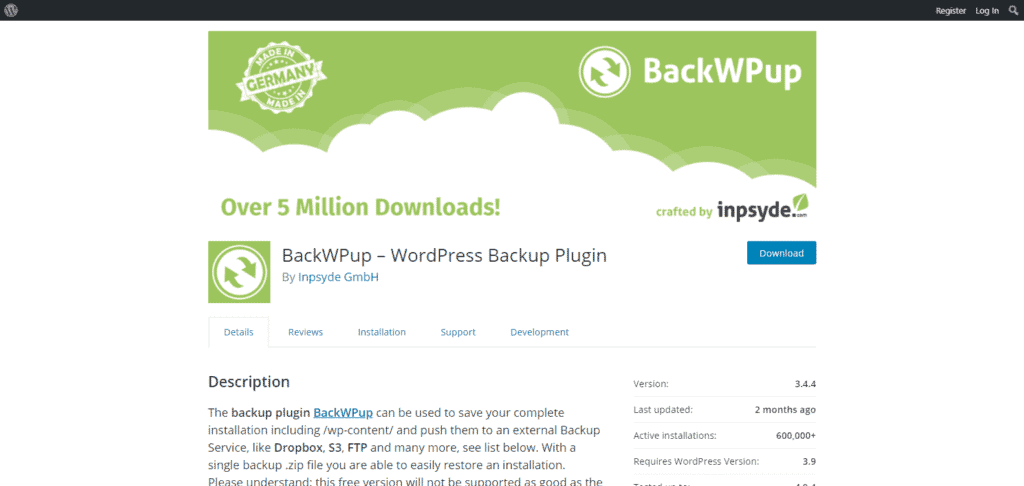
Updraft Plus
Updraft Plus has over one million active installs and 14 Million downloads all-time. It is one of the biggest and most popular of the backup plugins in the WordPress Repository.
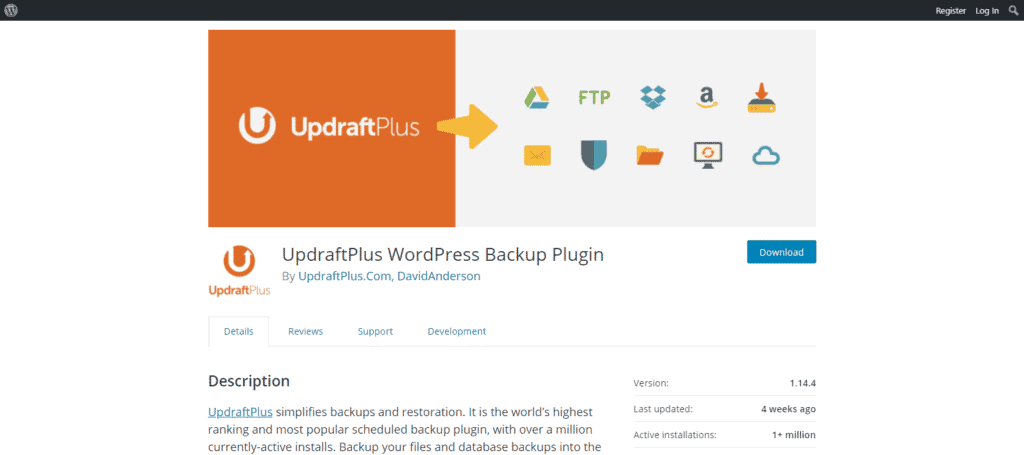
There are so many things you can do with the basic version of the plugin.
Backup into the cloud directly to Dropbox, Google Drive, Amazon S3 (or compatible), Rackspace Cloud, DreamObjects, FTP, Openstack Swift, Updraft Vault and email. The paid version also backs up to Microsoft OneDrive, Microsoft Azure, Google Cloud Storage, Backblaze B2, SFTP, SCP, and WebDAV. WordPress
Their website includes some impressive companies that rely on the Updraft Plus solution including the NBA, Princeton University, Procter & Gamble, and Microsoft. It is one of the most comprehensive backup plugins available.
Additionally, Updraft Plus makes available UpdraftVault for offsite storage.
Blog Vault
Blog Vault is a storage and backup application. With the use of the MainWP extension, you can sync your backups to your vault to make full backups and incremental backups. MainWP has worked out a deal with Blog Vault to get 25% off of an account. Simply install the Blog Vault extension, follow the directions and save money.
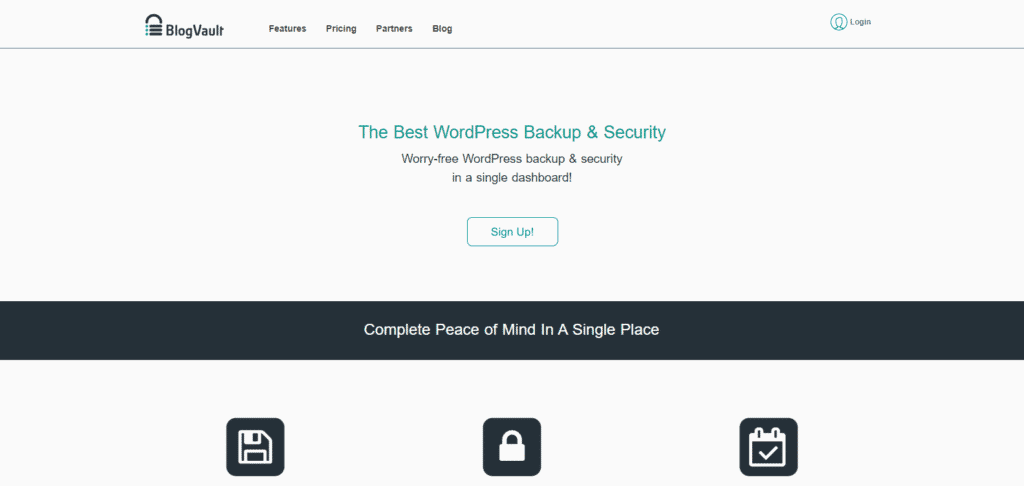
One of the big selling points is the incremental backups.
How does an incremental backup work?
First BlogVault makes a complete backup of your WordPress site. While doing the backup they create an index of the various parts of the site such as files and database.This index is then used to identify the parts of the site that change. Once the initial backup is complete, the future backups are done incrementally. BlogVault then scans the website at regular intervals to identify things that have changed. It then only backups these changes. MainWP
Incremental backups ultimately save server load which can slow down your site.
Blog Vault is more than about backups. In addition to backups, Blog Vault helps with Migration, Test Restore, Auto Restore, Staging, and Secure Backups.
MainWP Buddy
Are you using Backup Buddy to manage backups? MainWP has an extension for that as well called MainWP Buddy. This extension is $29 or included in a membership plan. You will, of course, have to have an active subscription from Backup Buddy.
You can take advantage of all of the features of Backup Buddy with MainWP Buddy extension.
Wrapping it Up
Backups are very important to your WordPress websites. If your managing sites for your clients, it is non-negotiable. Backups should be part of your security strategy.
Thankfully, in the WordPress community, many have created options to make sure backups are done well, safe, and automated. MainWP has tapped into these solutions with their various extensions. It is likely that your favorite way to backup is accounted for in the MainWP dashboard.
So, are you ready to put in place a system for backups? Are your ready to use a WordPress management tool that gives you freedom and control over your backups and storage?







