In today’s article, learn to update images like a pro, convince your clients they need a website care plan, auto post to your Google My Business Page, and take advantage of these Gutenberg Blocks.
We take a look at Gutenberg Blocks, The Website Owner’s Manual, a Google My Business plugin, and an online editor you might want to check out.
Are you ready?
Exploring Gutenberg Blocks
I think it’s time to upgrade our Gutenberg game. Well, at least it’s time to update mine. Recently, I came across Gutenberg Hub, a website dedicated to showcasing Gutenberg blocks.
I came on two blocks that caught my attention. The first one is Classic Block.
The Classic Block allows you to insert a block in your post that has the old fashioned TinyMCE Editor. The good thing about this block is that it is built into the Gutenberg Core Blocks. Therefore, you don’t have to add any additional plugins.
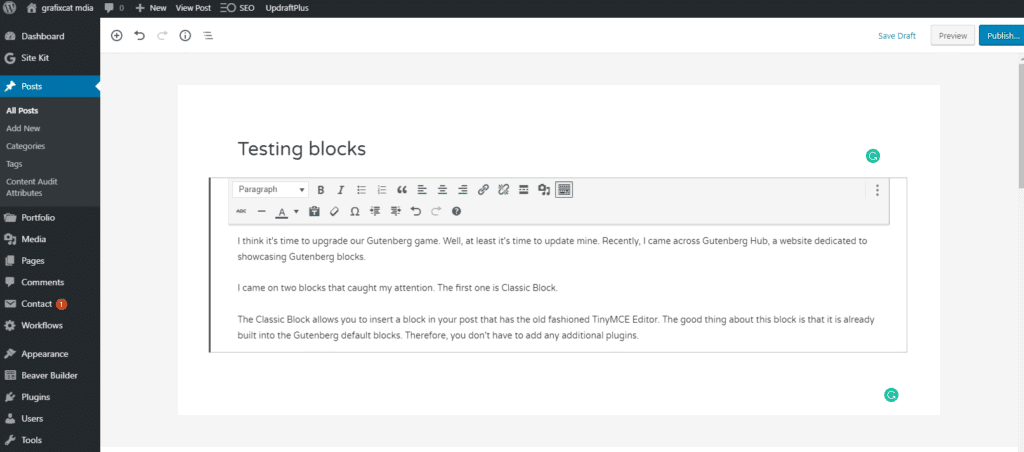
If you are unsure what blocks are in the Gutenberg Core Blocks, you can see them here.
The next block that I noticed was the Hero Block.
“WordPress Hero Block by CoBlocks plugin allows you to add an eye-catching hero section in Gutenberg. This Gutenberg block allows some specific nested blocks which you can add inside your hero section. You can add a background image or color to this hero section. And can adjust the styling and alignment of your content inside it. It even has some responsive controls to adjust this section for mobile and tablet. So get this one if you are looking to add some eye-catching content on your page or post.”
As someone who writes copy for pages, I understand the high value of the hero area on a page If you are building a page using Gutenberg, you can use this block to make sure it is what you want it to be.
The Hero Block is included in Page Builder Gutenberg Blocks by CoBlocks which was released by GoDaddy.
Gutenberg Hub has several other similar blocks. It’s nice to know you can make a customized Hero section right in a page.
Google My Business Plugin
As you may know, Google My Business Pages have become crucial for businesses, especially local businesses. The opportunity to set up shop on Google (the old Google Business pages) can give you an edge over other businesses who aren’t utilizing them.
One of the nice things about Google My Business Pages is that you can publish articles to your page.
The plugin by WP Google My Business Auto Publish Martin Gibson allows you to connect with your Google page and automatically update your page with your latest article.
You can share posts, pages, and other custom content pieces. It’s a great way to keep your Google My Business Page up to date.
If that’s not enough, the plugin also includes the ability to pull in your Google Reviews.
Now, how is that for taking advantage of your Google My Business Page?
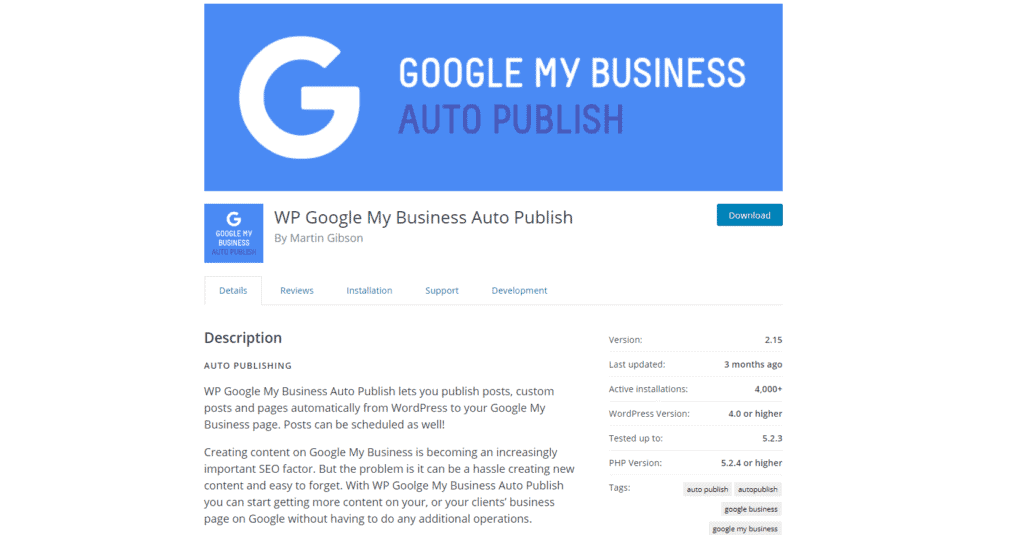
Explain to your customers why you should handle their website care
Kyle Van Deusen and Matt Serbert from the Admin Bar just launched their Website Owners Manual 2.0. If you are trying to convince your clients to sign up for your site care plan, you may want to take a look.
The manual gives your clients “the keys,” so to speak to their brand new website. It explains all of the things that the client is responsible for on their website going forward.
“Delivered to you in the form of an easily customizable & reusable document, The Website Owner’s Manual is the perfect way to communicate the benefits of a care plan in a tangible way.”
In doing so, they will see the work involved in managing their own website. The manual goes a long way to them, deciding to sign up for your site care plan.
In addition to the reusable document, you also get email scripts and a training video. The product sells for less than a steak dinner.
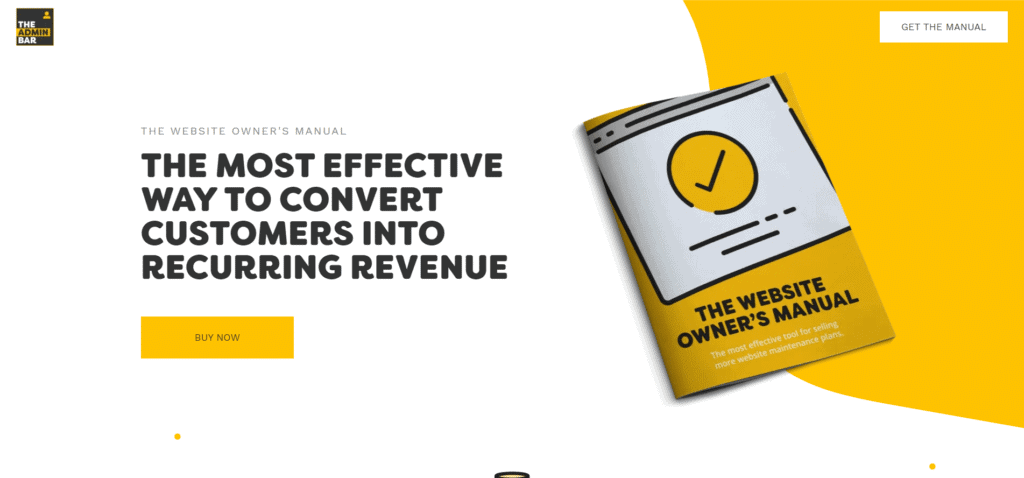
Edit like a pro without using expensive heavy software
When I edit a photo, I usually fire up GIMP, which is a free, open-source photo editor. You can do most of the things us website people do with images using GIMP.
I admit, however, it takes a long time for Gimp to load.
I came across Photopea.com recently. It is a free online editor that supports files such as PSD, XFC, and many more that were created by software such as Adobe Photoshop, GIMP, Sketch App, Adobe XD, and CorelDRAW.
The online editor has a Subreddit as well as a Facebook page and a blog.
Undoubtedly, this can prove very useful when you want to make a quick edit. Time will tell if this will keep from using Canva as much. Canva has been my preferred software for graphics and som image editing the past few years.
Wrapping it up
Have you explored Gutenberg Blocks? What are your favorite blocks? I admit I haven’t played with Gutenberg too much.
There have been issues, but it looks like Gutenberg can be a very nice experience for creating more user-focused posts.
Do you post to your Google My Business page? I do, but I have to be reminded. That’s why I’m looking forward to trying out the WP Google My Business Auto Publish plugin.
What tools are you using regularly these days? Drop them in the comments below.

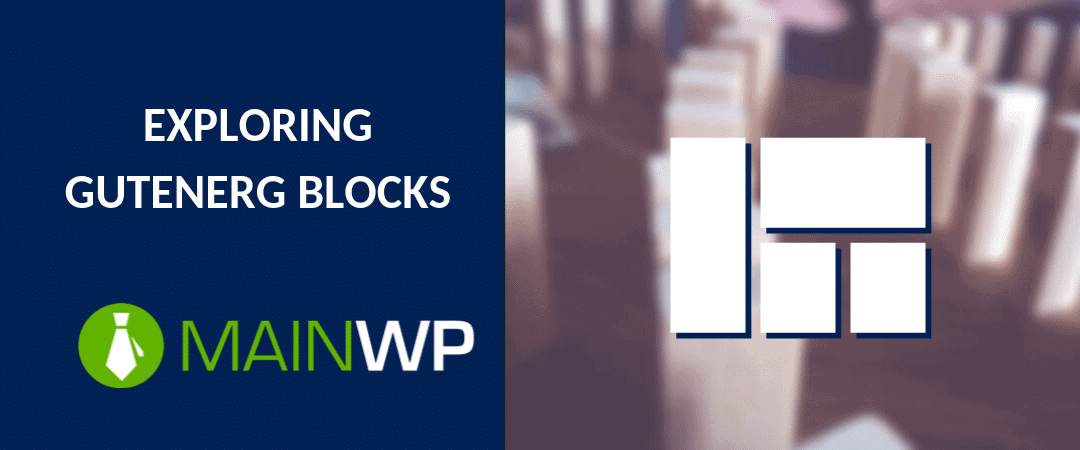






1 thought on “Exploring Gutenberg Blocks, auto-posting to your Google My Business pages, and selling website care plans”
Nicely written Todd. Agreed that GMB is extremely important for local businesses.
Comments are closed.