The WordPress 5.7 release is on track for being released on the 9th of March with a number of new features and updates.

Continuing with the process to remove jQuery Migrate 3.3.x since it has been updated to version 3.5.1. Previously the Enable jQuery Migrate Helper plugin could be used to revert jQuery Migrate to an earlier version for plugins and themes which used it. When WordPress 5.7 is released the plugin should still work but no new jQuery fixes will be pushed into the plugin. Active plugins on sites should have been updated to work with WordPress 5.7 and the jQuery Migrate changes but some might still not be updated.
It is recommended to test your sites on a staging site with the current release candidate of WordPress 5.7. After you have created a staging site then install the WordPress Beta Tester plugin and then set it to be bleeding edge.
Tools > Beta Testing
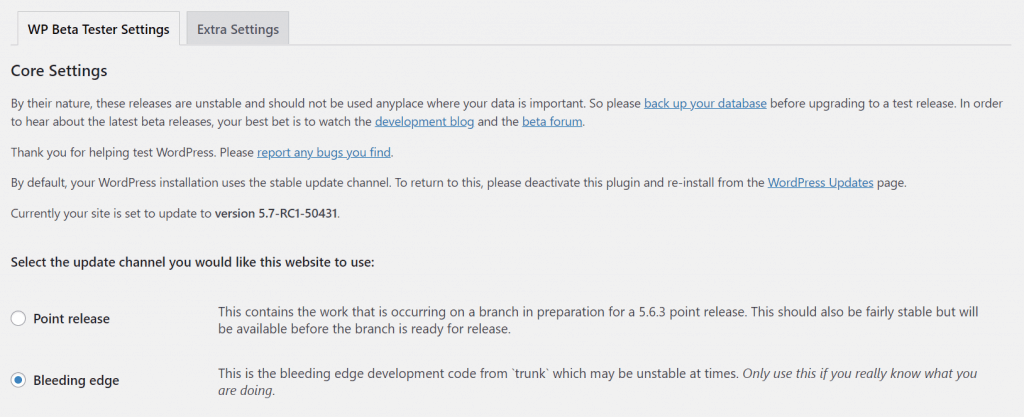

Make sure all plugins are updated on the staging site and find any plugins which might be causing issues in the new version of WordPress 5.7 and replace those with alternative versions if possible. Most of the well know plugins will be updated and tested with the breaking jQuery Migrate changes and other changes in WordPress 5.7.
The site health feature will give a notice if the site is detected as being HTTP and not HTTPS. If a site does have mixed content and the site is going to be updated to have a search-replace run from HTTP to HTTPS then the following code snippet can be used to stop the URL rewriting logic to be run on the site.
Lazy-loading will be enabled by default for iFrames in WordPress 5.7 if you have content that is loads on pages or posts that could break with the change in WordPress 5.7 you can disable it using this code snippet.
To disable the meta tag being added to the robots API in WordPress 5.7 you can use this code snippet to disable it.
Also in the WordPress 5.7 update is a new filter for the back to blog link on the wp-login.php screen, which means this filter login_site_html_link can be used to change that link using this code snippet.
Code Snippets can be saved and executed on all connected child sites using the MainWP extension.
Remember to keep a staging site copy updated to keep testing upcoming WordPress releases it is always easier to catch WordPress changes that could cause errors or break a site on staging and not on the production site.








Comments are closed.