The opening story is completely fictional. Do not take this as an accurate account. It is for fun. 🙂
A few months ago, MainWP’s resident support tech, Keith Crain, was monitoring the support tickets when he found a request.
The request came from someone who had an email that consisted of Dark Knight and Gotham.
Crain thought to himself, “Could it be?”
Turns out that the dark caped crusader uses MainWP to manage several sites for his colleagues, a group he called JL. 👀
The Dark hooded knight had a request: Could MainWP launch a dark mode?
Crain immediately got Dennis on the chat.
“Look at this request!” he exclaimed to Dennis.
Dennis wondered why he hadn’t thought of it before. After all, we could make our dashboard various colors like the red that Santa Claus uses.
“Why not,” he thought, “have a dark mode.”
He got with Bogdan, and they planned for that moment.
And just this past week, the MainWP launched the custom themes feature which includes a dark mode.
I can imagine that somewhere in Gotham, that dark knight is smiling as he watches his MainWP dashboard fade to black.

Besides the dark mode, we are going to look at a few other features that MainWP has released in 2022.
Features from the 4.2 release
In April, MainWP released version 4.2, and it included some nice new features.
The first big feature with this release is MainWP’s continued commitment to privacy by updating and implementing privacy policies for all MainWP Dashboard and Child plugins.
MainWP teamed up with Donata Stroink-Skillrud to ensure privacy for MainWP users and their clients.
“Using her knowledge and expertise, we went through both the Dashboard and Child plugins with a fine-tooth comb to ensure no personally identifiable information was collected nor sent back to our servers.”
The next feature from the 4.2 is the Cache control settings. It is a simple setting that determines the cache plugin you use and then forces a flush after you run your updates.
Learn more about cache control here.
The final feature I want to focus on with the 4.2 release is the change in how MainWP does the licensing. MainWP moved away from the username and password method to an API method.
You get a parent API key, include that in your dashboard and it connects to your MainWP account.
Added Custom Themes (Dark Mode)
Introducing Theme Support for MainWP from MainWP on Vimeo.
What more can I say about this feature? With the custom snippets, you could always change the color of your navigation menu (the left sidebar), but the Custom Dashboard Extension allows you to switch to dark mode with the click of a button.
You can further customize the theme with your preferred color.
So if you want a purple theme or whatever your brand colors are, you can do this following the instructions in the Knowledge Base.
Released the Domain Monitor Extension
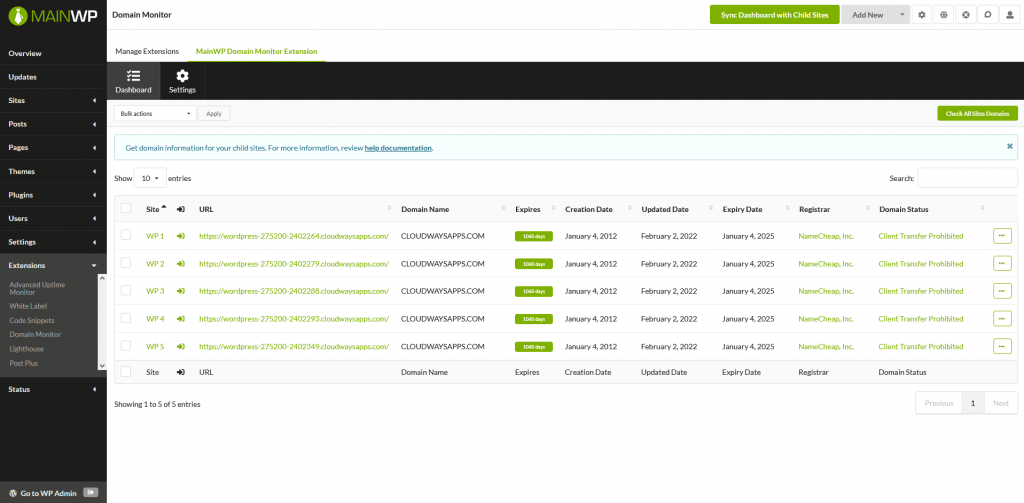
Checking the info and status of domains can be painstaking. First, you have to find the login credentials for each account to login. If only there was a way to view them all at once!
MainWP has added this feature as well.
In the table of your domain monitor, you can see when the domain was created, updated and expires as well as the domain registrar.
I’m blown aways with this one. It saves you time looking for all of this information for each child site, and you can look at the information a little closer.
Lighthouse Extension
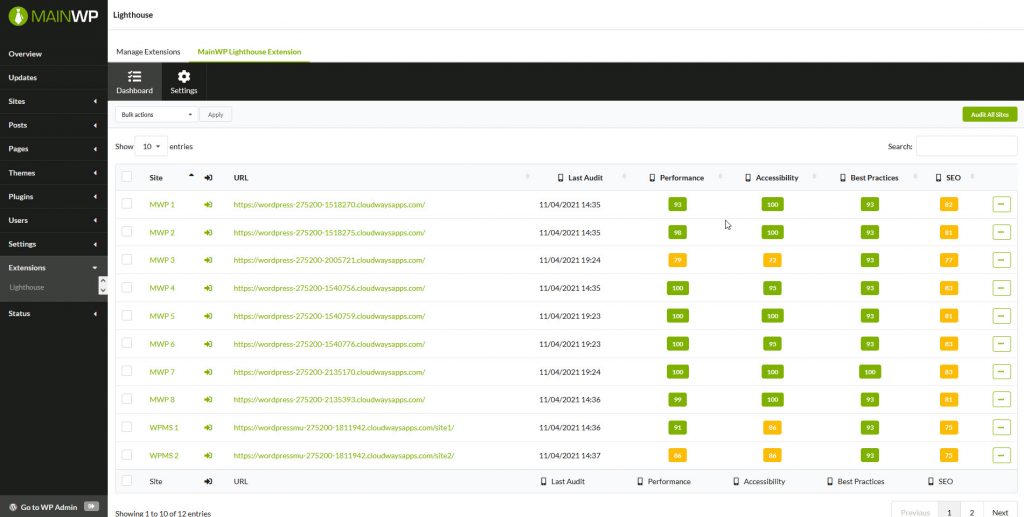
More information about the extension.
In the toolbox a few weeks back, I talked about some tools, including the Lighthouse for website performance. It’s a good tool to have in your dashboard, especially when you are onboarding a new site and need to do an audit.
Well, this year, MainWP rolled out an extension for that very tool. You can actually view those results from inside your MainWP dashboard.
Don’t forget to check out the Onboarding checklist too.
Wrapping it up
The year 2022 has seen a lot of great new features for MainWP. The team is constantly working to implement requested features.
You can always view the MainWP roadmaps on the roadmaps page. In addition, you can upvote or even request a new extension.
What is your new favorite feature at MainWP? Let us know in the MainWP Users Facebook Group or on in the MainWP Managers forum.







