You are standing on the edge of a vast canyon. Maybe you are standing on something like the Grand Canyon. Taking that leap is difficult.
What if I fall? What if I lose my balance? Why would I take the jump when it is safe here on the edge? No, I’m not thinking about the song Shallow by Lady Gaga and Bradley Cooper, but I guess it fits.
Maybe that’s what you are thinking right now about trying MainWP. I hear you.
I am here to mitigate the risk.
Today’s post will walk you through the things you need to know about getting started with MainWP.
Five reasons to try it out
1. Free to start
MainWP is free to start. Seriously, the MainWP Dashboard plugin is free and in the WordPress repository.
Several of the extensions you need to run your dashboard is free as well (more on that later). There are premium extensions and membership options that give you access to all extensions.
You will find that many of the extensions you need to start are free.
MainWP is free, open source, self-hosted, and private letting you have complete control over your WordPress management dashboard.
WP Crafter created a video tutorial to show you how to get started.

2. Just need a place to host your dashboard
You need a place to host your dashboard. For most of us, this isn’t a problem. How hard is it for us to spin up a new WordPress installation?
Most users will use a subdomain on their existing server.
WP Explorer gives an excellent summary,
Unlimited WordPress websites can be managed from one central location, even when hosted on different web hosts. The MainWP dashboard is self-hosted, so all the important information about your websites remains in your control. There are no worries about what information is being gathered and stored and how it might be used.
3. You can use a local server
Are you not interested in hosting your dashboard on a third party server? No problem. Simply spin your WordPress install on a local dev server. Several users use their own server to run their MainWP dashboard.
Dennis shows you how to use MainWP with Desktop Server in this article.
Several developers in the MainWP Users Facebook Group have reported successfully using MainWP on a local server. Of course, each local dev server is unique, and you will want to adjust according to your setup.
As Dennis mentions in the article linked above,
If your computer or DesktopServer is turned off automated processes will not run.
If you decide to keep things on all the time and rely on the automated processes then you will need to set up local crons following these directions since wp-cron will not be triggered by anyone visiting your site.

4. Free Extensions
There are twelve free extensions, and they are all able to help you get started with a WordPress management service.
Free extensions include an Activity Log for MainWP, Advanced Uptime Monitor, three extensions for backup plugins, a couple of useful security extensions, an extension for WP Compress, and a WooCommerce shortcuts extension.
I often tell people that they can get started or try out MainWP using free extensions because they cover the most basic tasks for WordPress maintenance.
While there is the expense of the time to try out the product, but little to no out-of-pocket expense.
5. Supercharge your site care with premium extensions
MainWP has a lot of great premium extensions. With one of the membership plans, you can get access to each extension. The plans are monthly, yearly, and lifetime.
If you are still testing and deciding, you can choose one of the shorter terms plans to fully try out MainWP. If you decide it is the WordPress management system for you, you can then select the Lifetime plan.
Execute management tasks with ease
There are several tasks you need to execute to have a successful WordPress site care business. Here we look back at a few articles we wrote to address those tasks.
Seven ways to use the MainWP Dashboard
If you are ever going to be the WordPress Jedi you hope to be, you have to learn to use the Force. The Force being the tools that have been created to help Jedi everywhere manage their time a little better.
Tap into the power of the MainWP Dashboard to help you get your life back! Today, we discuss seven ways the dashboard will help you save time.
We talk about how you can save time using the MainWP Dashboard for these seven tasks: Updates, Backups, Uptime Monitoring, Check broken links, Performance monitoring, Vulnerability checker, and Analytics.
MainWP has extensions for all of these and many the ones used for these tasks are free. How cool is that?
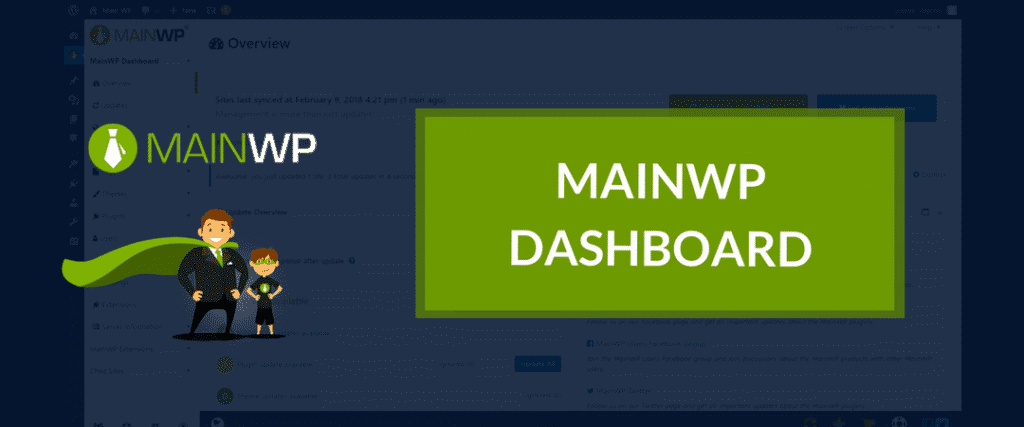
What you didn’t know about the MainWP WP Manager
As with any tool, there are tons of things to learn. MainWP is robust and powerful but can be overwhelming when you get started. There are so many ways the management suite can help you with your WordPress consultant business.
You may not have been aware of some of these facts, but don’t let that stop you from diving in and learning more about MainWP and the power of what you can do. Using MainWP, you truly can start your own WordPress site care service and earn recurring revenue for your business.
In this article, we talk about some things you may not know about MainWP. When I wrote the article, there were ten free extensions, but now there are twelve.
There are a few other things mentioned in the article. As mentioned above, you can install MainWP on your local server.
Another thing you may not know is that MainWP has an affiliate program. Go ahead, recommend it to your friends, and use your affiliate link. Other features of MainWP include a Brand extension which allows you to White Label your service, central site management with MainWP, one-time payment for all extensions, a public roadmap and lots of documentation.
Test plugin updates the MainWP Staging Extension right inside your dashboard
. . . You can create a staging site for your client’s websites in a flash using the MainWP dashboard using the MainWP Staging Extension.
Frankly, it is easy to do. To do so you will need to have the MainWP Staging Extension and install a copy of the WP Staging Plugin. Today, we walk through the process so that you an practice over the weekend.
In this article, we discuss how you can use the Staging Extension to run tests before and after updates. The neat thing is you can do this from right inside the MainWP dashboard.
I show you the steps to get started using the Staging Extension.
Getting started with MainWP client reports
It should be noted that you have the MainWP Dashboard installed and running, MainWP Child Plugin on your client’s sites, the free MainWP Child Reports Plugin on your child sites, and the Client Report Extension installed on your dashboard.
The MainWP Client Report Extension comes with the membership (monthly, yearly or lifetime) or costs $69 if purchased separately
To get started, you are going to need to follow seven steps.
I go into great depth to provide information on using the reports. What good is having a WordPress site care service without a report to give clients?
MainWP has it included via the Reports Extension, but it takes a little customization to get going. I provide a step by step process coupled with the great tutorial provided by Joshua Vandercar’s Stylish Reports.

How to automate backups using MainWP without losing sleep and your wit
Backups are very important to your WordPress websites. If your managing sites for your clients, it is non-negotiable. Backups should be part of your security strategy.
Thankfully, in the WordPress community, many have created options to make sure backups are done well, safe, and automated. MainWP has tapped into these solutions with their various extensions. It is likely that your favorite way to backup is accounted for in the MainWP dashboard.
Backing up websites is pretty much a primary concern for a WordPress site care business. MainWP comes with integration to five of the most popular backup solutions.
In this article, we talk about the extensions that you can use to connect to these solutions. As a result, you can automate the process and rest easy.
MainWP plus WooCommerce Subscriptions is a maintenance machine
In this article, we show you how you can use WooCommerce to create a subscription for WordPress Site Care plans.
Ever wondered how you can build a self-contained WordPress maintenance machine to add an additional revenue stream?
WooCommerce combined with MainWP can be used to complete the loop of a self-contained WordPress maintenance business with the help of WooCommerce’s Subscriptions plugin.
Here at MainWP, we provide the goods to help website developers build a WordPress Care service and help them build an extra revenue stream.
Wrapping it up
Now may be the best time to take MainWP out for a spin. You don’t have to be a server administrator to run a MainWP Dashboard. If you can install a WordPress site, you can install a MainWP Dashboard. From there, follow the instructions to install a child site.
After that, you can use the resources to install the plugins you want to try out. I would recommend you decide on what tasks you want to try out for free and use those extensions.
If you are curious about the numbers behind MainWP, I created an infographic at the end of 2018.
You can also read one of the 1500+ 4 star or above reviews at the WordPress repository.
So, now that you have learned more, isn’t it time to get started?







